Solved! Autel MK908 PRO II Can't Connect to VCI
One customer gave feedback that his Autel MK908 PRO II Diagnostic Tablet can't connect to its VCI.
Here is how to troubleshoot it:
1.Check if phone could find Bluetooth signal of VCI
2.Check if other Autel Tablets are connecting to VCI
3.Try to connect VCI to MK908 PRO II using USB cable
4.Upload VCI log after Bluetooth connection fails
How to upload VCI log?
After VCI is disconnected,
1)Select Maxitools apk>> VCI setting
Select Advanced level on three options (if options are available)
2)Select Collect Log, tick Every Five Minutes
3)Select Clear, and select Start
4)VCI error repeats
5)Go back to Maxitools apk>>Collect Log>>Stop>>Upload
6)Go back to Maxitools apk>>VCI setting, restore options to defaults
Then wait for your seller's response.
Done! Hope this could help!
http://blog.cardiagtool.co.uk/solved-autel-mk908-pro-ii-cant-connect-to-vci/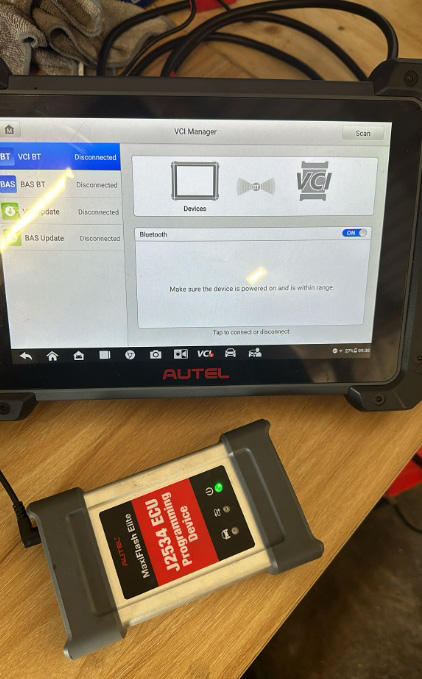

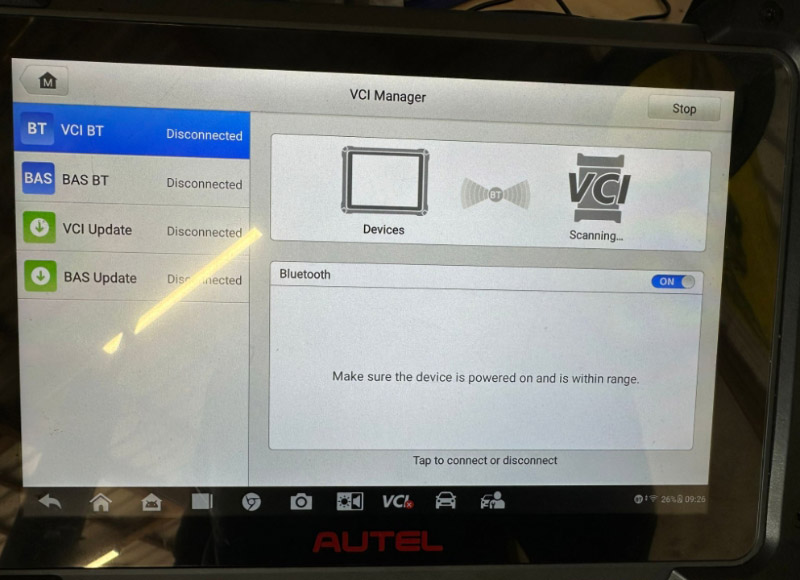
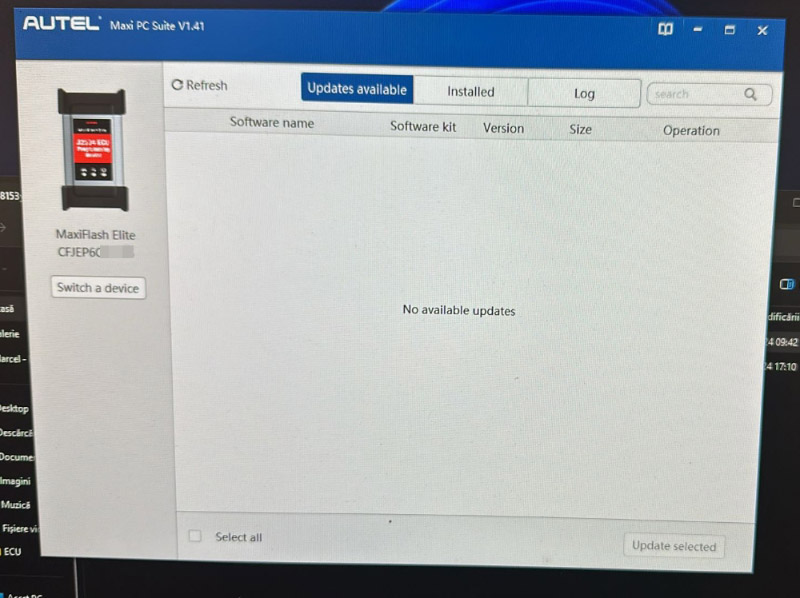
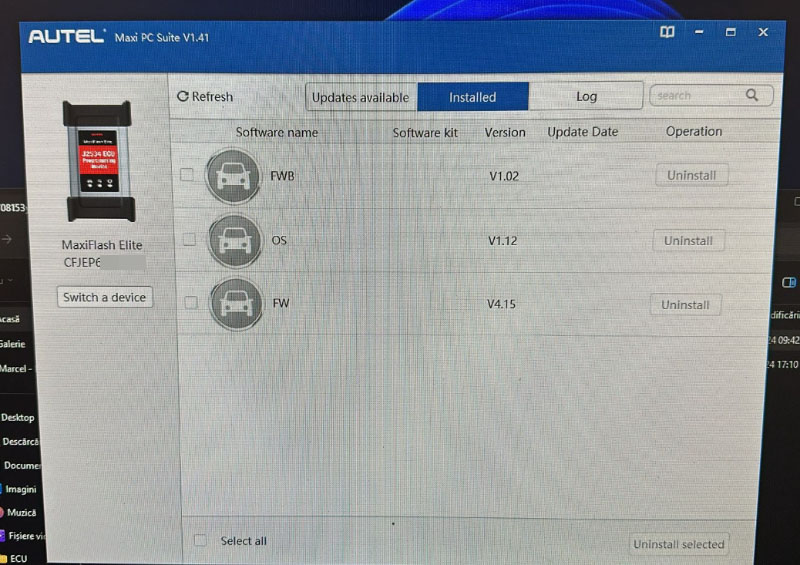
评论
发表评论