Lonsdor K518 PRO BMW BDC Programming via OBD Instructions
Lonsdor K518 PRO/ K518 Series BMW BDC Programming via OBD is released on January 30, 2024. It supports Add Key and All Key Lost.
Instructions:
Vehicle: BMW X2 BDC
Tool: Lonsdor K518 PRO Key Programmer
Process:
Connect Lonsdor K518PRO to vehicle.
Select
Push function>>IMMO & Program>>BMW>>Select system type>>FEM/BDC>>Method 2(OBD)
Step 1.
Read key data.
Read data successfully.
This means data have been pre-processed before.
If not, please pre-process data first.
Step 2.
Select
Backup and restore code>>backup code
Select Preprocess FEM/BDC.
Put a working key close to induction area.
Step 3.
Select
Learn Key>>Load SK file to learn key
Put new key close to induction area.
Done! That's how we program BMW BDC via OBD using Lonsdor K518PRO.
http://blog.cardiagtool.co.uk/lonsdor-k518-pro-bmw-bdc-programming-via-obd-instructions/
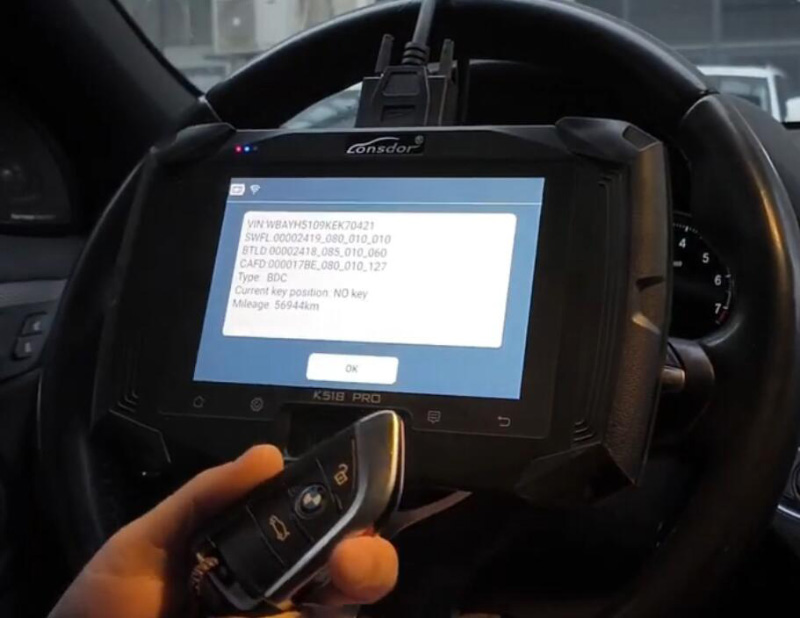
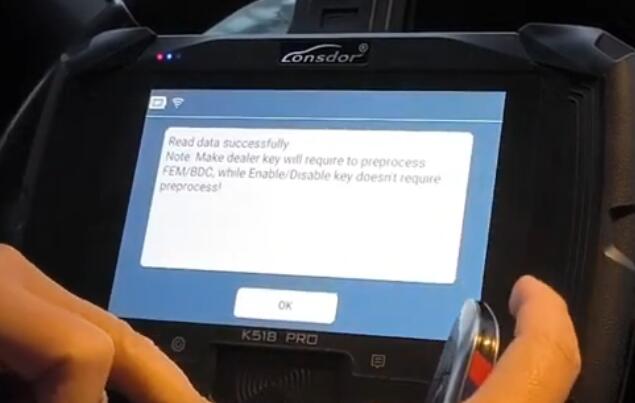
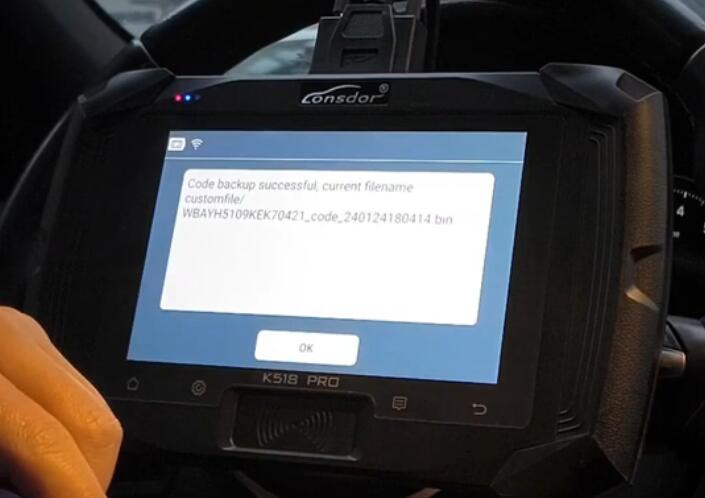
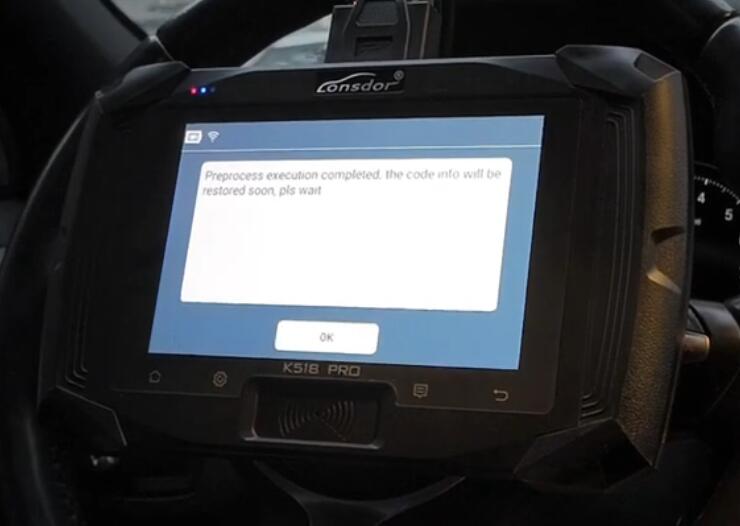
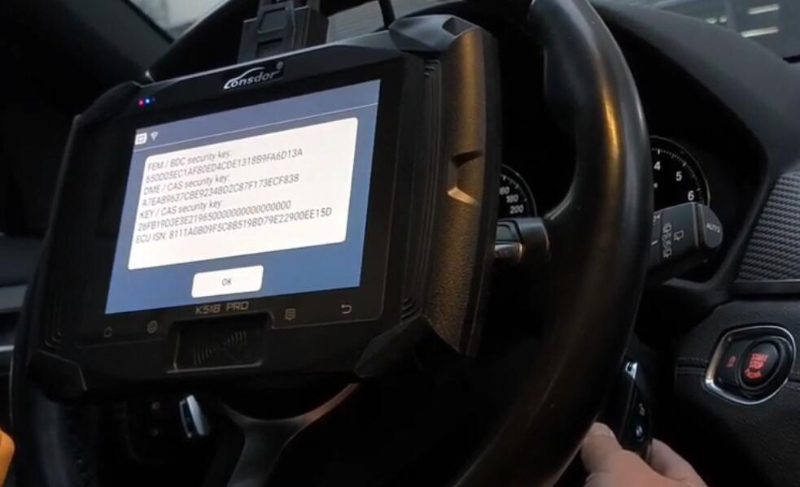
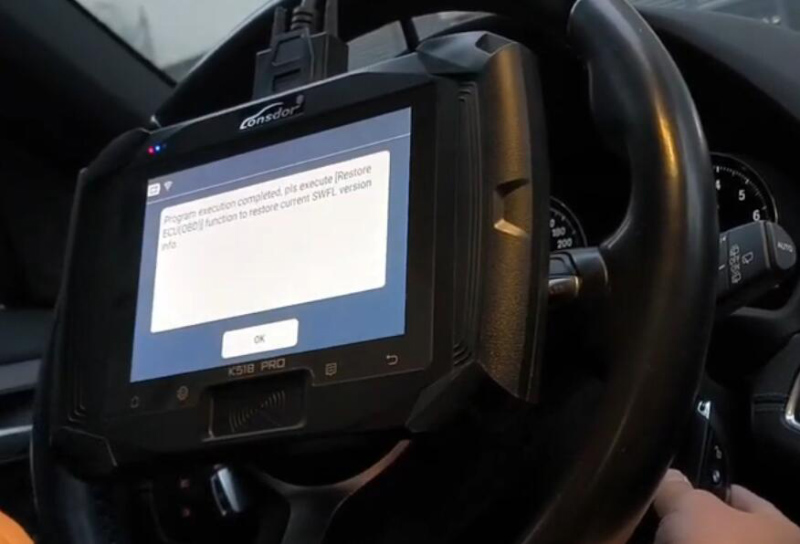
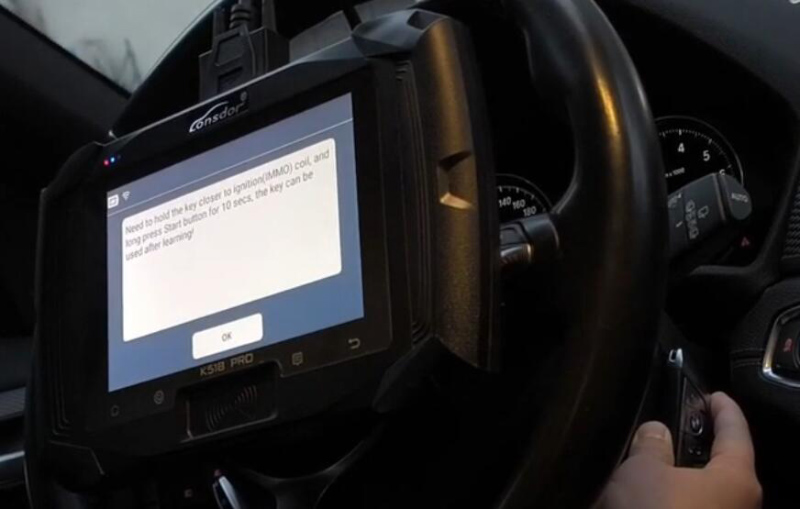
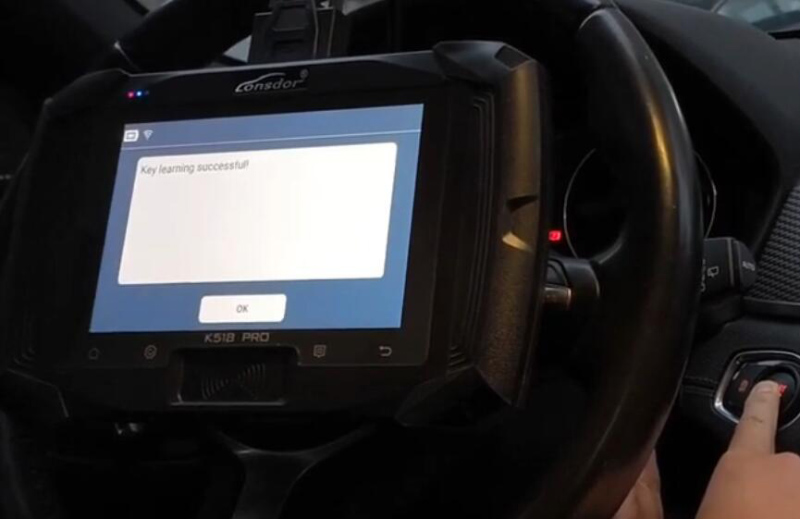
评论
发表评论