How to Activate and Unlock Launch X431 SGW Function?
In this article, we will show you how to activate and unlock SGW function on Launch X431 Diagnostic Tablet.
Compatible Device:
CRP909E, CRP909X, CRP919E, CRP919X, PRO MINI, PROS MINI, V, PROS, X431 V+, PRO3S+, PRO5, PADII, PAD V, PAD VII
Usually, we purchase Autoauth accounts on FCA/ Renault official website, and then unlock SGW on X431 Tablets.
1.FCA SGW
1)Activate
Go to Webapp.autoauth.com.
Register an account.
Add your tools.
2)Unlock
Connect device to vehicle.
On X431 Tablet, go to
Intelligent Diagnose>>Diagnostic>>Auto VIN
Click "Yes" on Notice.
Sign in to unlock SGW.
Start diagnosis.
2.Renault SGW
Go to Renault website.
Buy SGW Connection Card.
Here are some tips:
- Unlocking the Renault Secure Gateway requires a special server connection and the customer will
- need to purchase the connection card to increase the number of connections in device account. Each new unlocking will consume one (1) connection.
- It will be charged only once for three (3) connections with the same VIN for 24 hours.
- Two types of connection cards are available: 20 connetions card and 50 connections card
Connect device to vehicle.
On X431 Tablet, go to
User Info>>Renault SGW
Click "Add connection card" and enter 18-digit password.
Back to homepage, go to
Intelligent Diagnose>>Renault>>Diagnostic>>Automatically Search
Unlocking.
Start diagnosis.
3.Mercedes SGW
Unsupported yet.
Done! That's how to enable SGW function on Launch X431 Tablet.
http://blog.cardiagtool.co.uk/how-to-activate-and-unlock-launch-x431-sgw-function/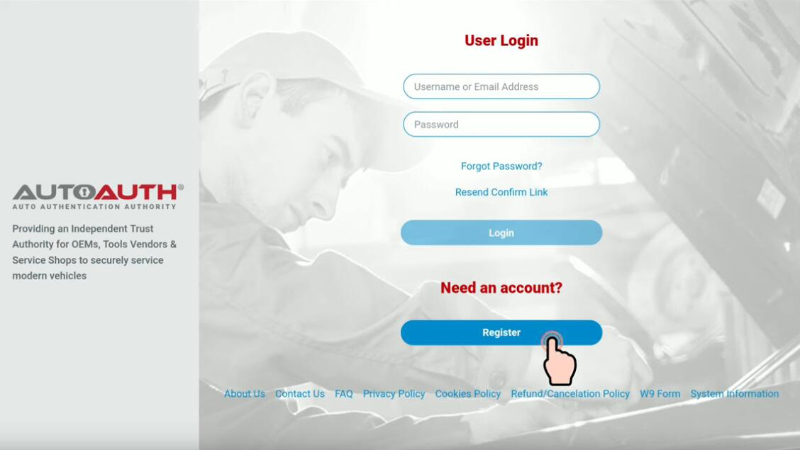
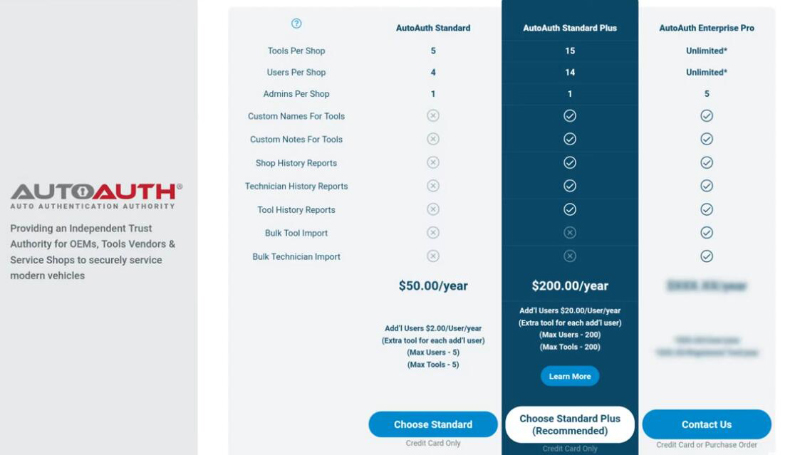
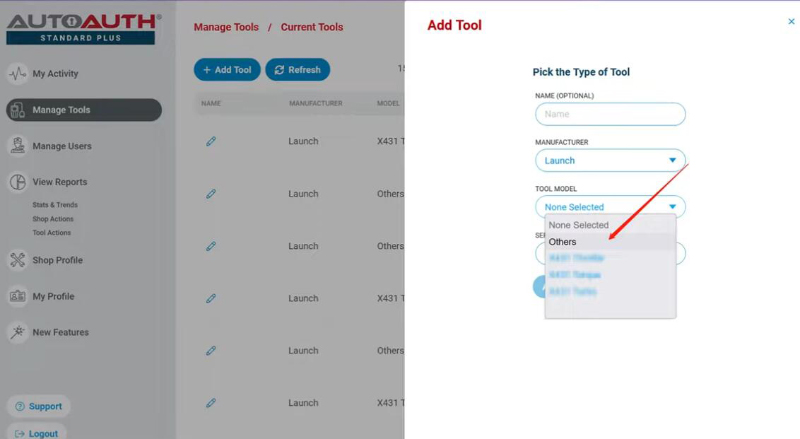
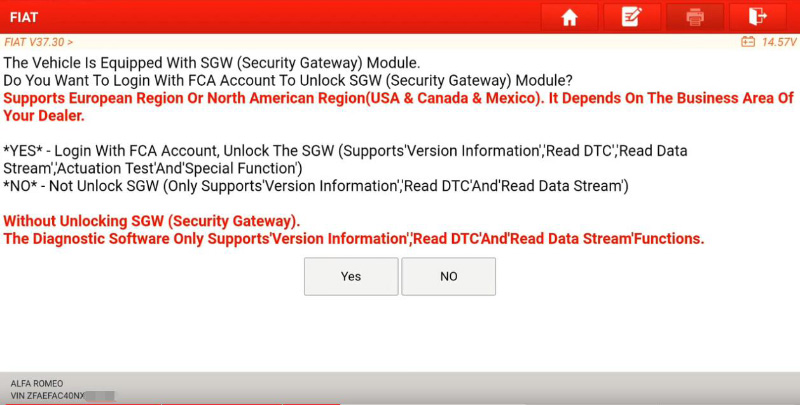
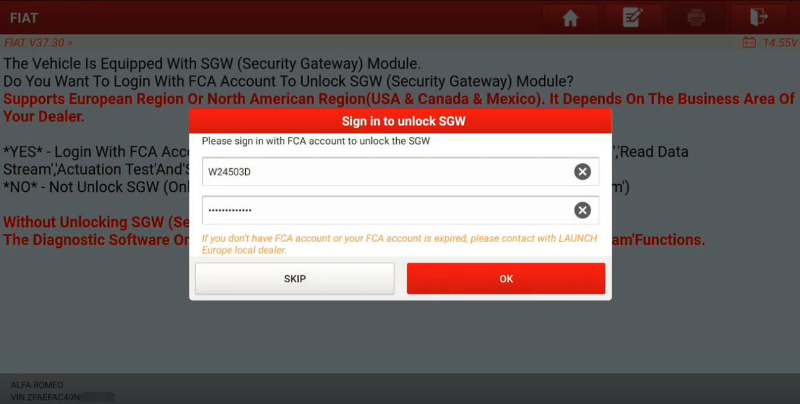
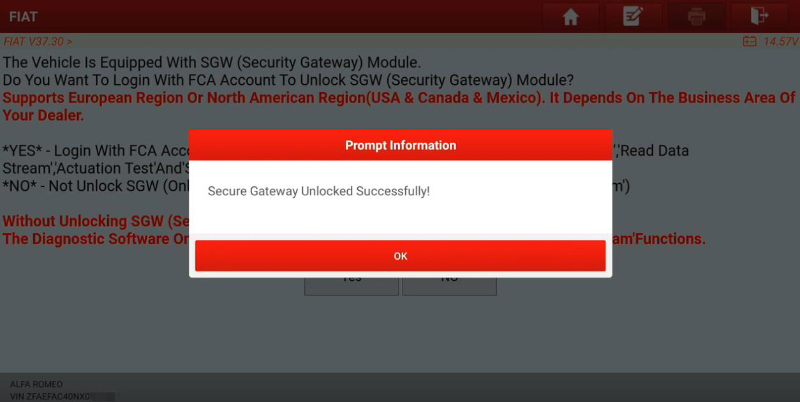
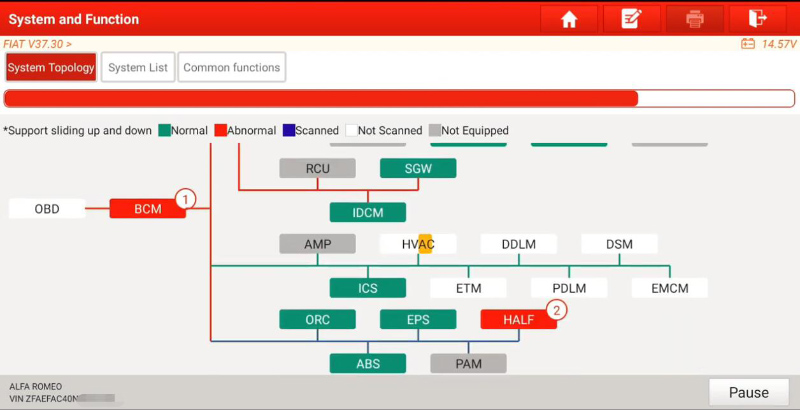
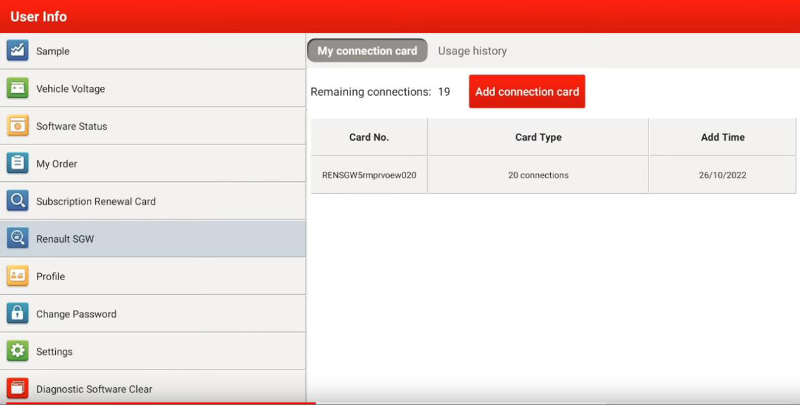
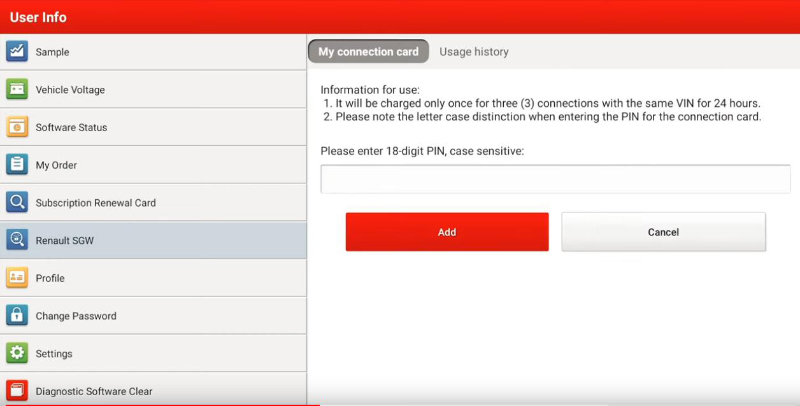
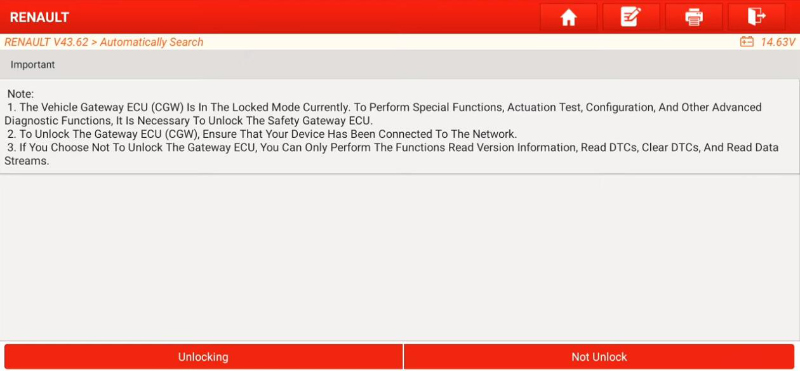
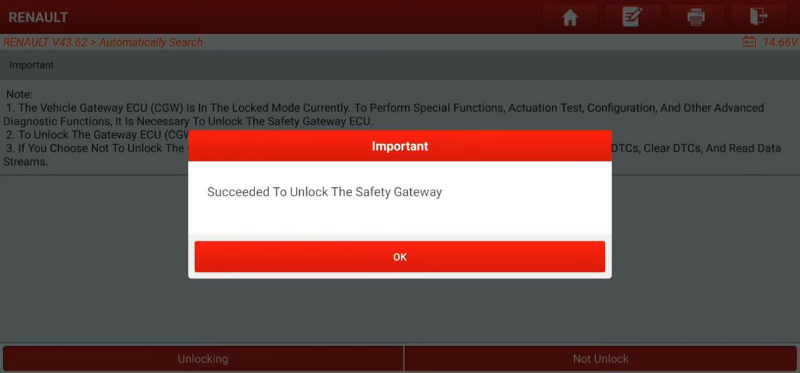
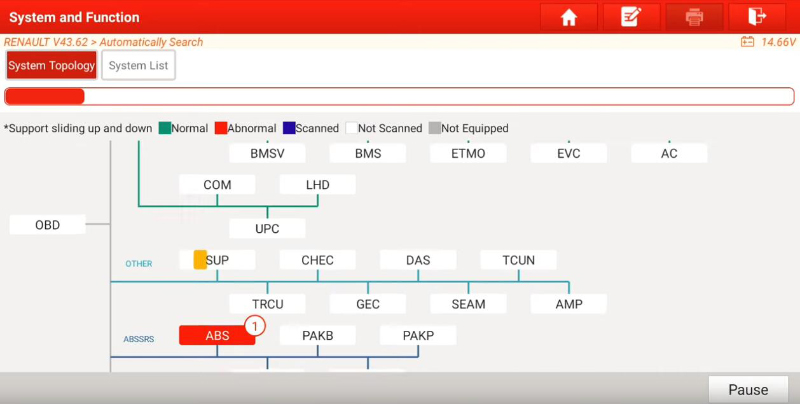
评论
发表评论