How to Solve FoxFlash/ KT200 Software Crash during Data Reading?
One customer gave feedback that FoxFlash software would crash while it was reading ECU. Tried to read data again, software would still disappear.
Here Cardiagtool Tech shares
Reason:
FoxFlash Software doesn't have admin rights.
Solution:
Disable built-in admin account in WIN10.
1.Go to the Start menu (or press Windows key + X) and select Computer Management.
2.Select Local Users and Groups and then Users
3.Select the Administrator and then right-click and select Properties.
4.Uncheck Account is disabled to enable it, or check it to disable it.
5.Click Apply and then OK
6.Restart computer
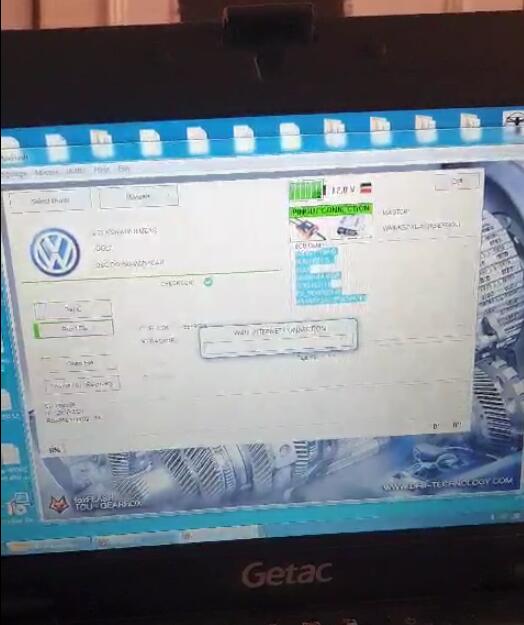
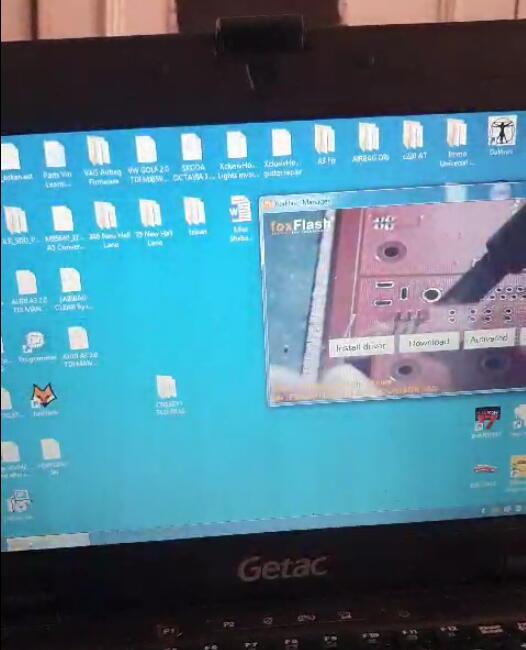

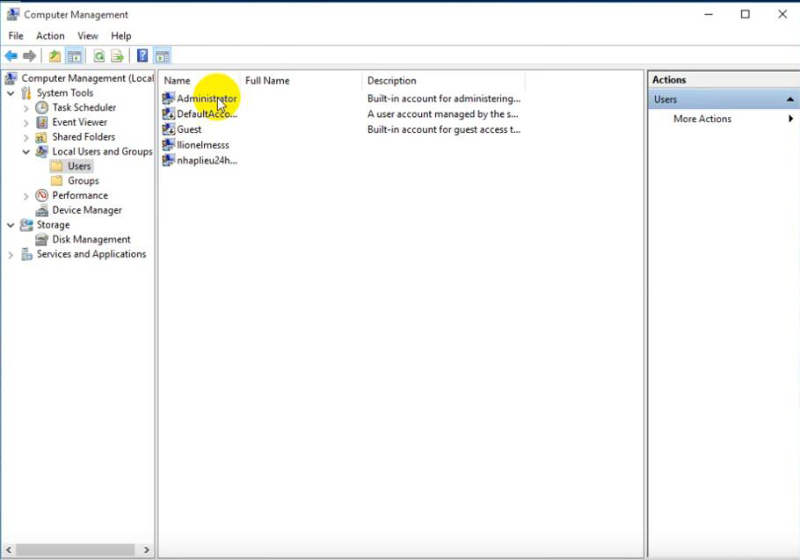
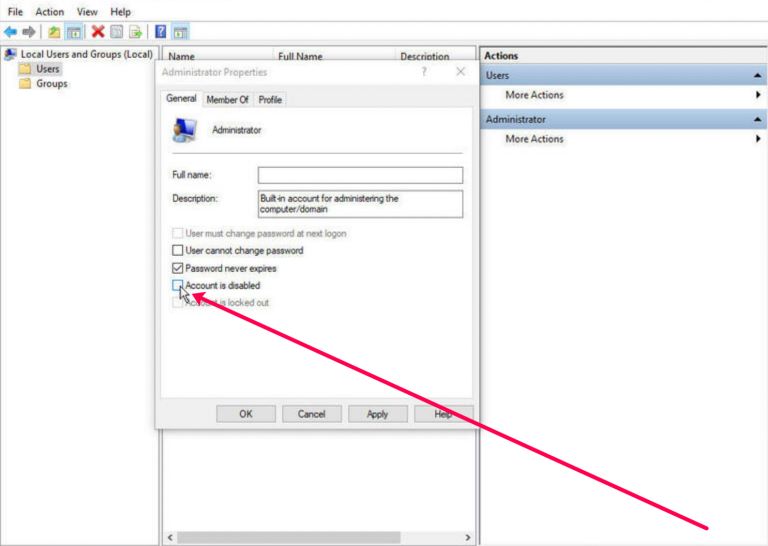
评论
发表评论