How to Register and Update Xtool D9 PRO?
Xtool D9 PRO Tablet is a new Xtool device with module topology and DOIP&CAN FD module, supporting ECU programming and bi-directional contorl.
1.How to Register Xtool D9 PRO?
Turn on tablet.
Select language.
Connect to Wi-Fi.
Enter email address.
We are in.
2.How to Update Xtool D9 PRO?
Select "Update".
Click "Update All".
Wait until all updates are done。
Done! That's how to register and update Xtool D9 PRO.
Read Also:

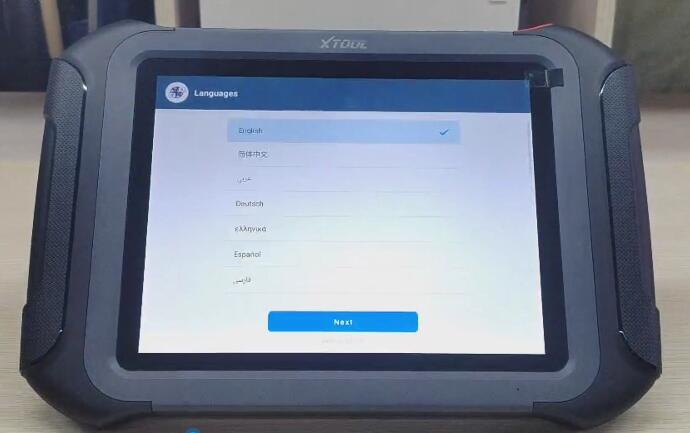
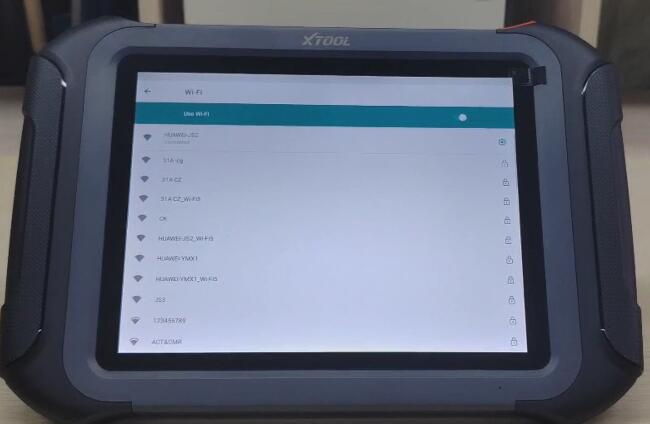
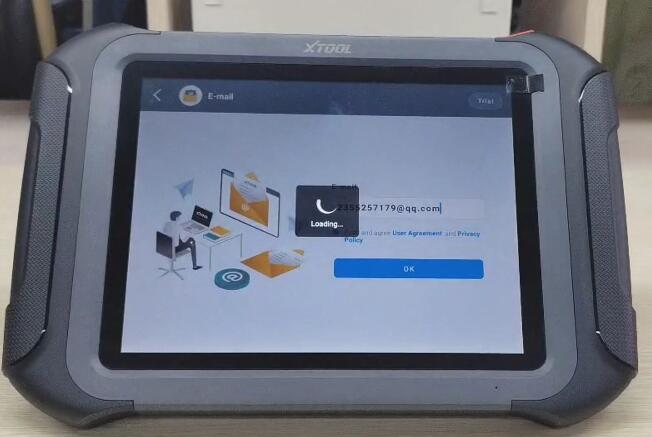


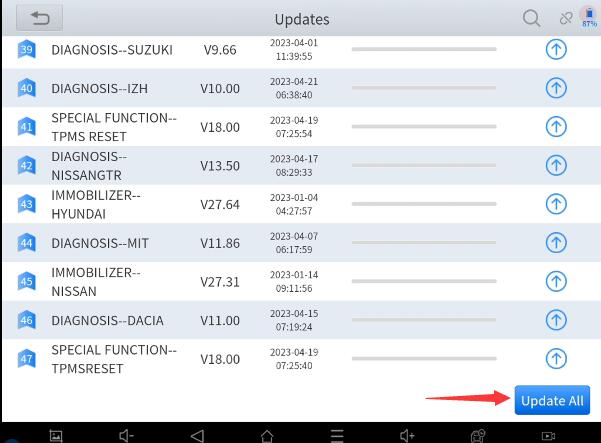
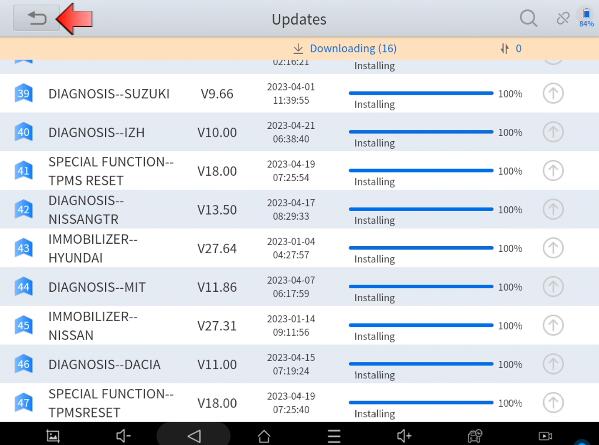
评论
发表评论