How to Install JLR SDD V164 (Software and Patch Included)?
Here we are going to show you how to install the latest JLR SDD V164.
Free Download JLR SDD V164
Compatible Device:
GODIAG J2534, JLR Mongoose, VXDIAG JLR...
(Install required drivers and run SDD software)
How to Install?
Download all files.
Run "SDD_164.00.001_FULL".
Follow prompts to finish installation.
After computer reboots, extract "SDD Patch".
Run "JLR.SDD.Offline" and get a text file.
Open text file to get User Name and Password.
Run "JLR SDD".
Enter User ID and Password.
Vehicle selection screen.
If software crashes, run "JLR.SDD.Offline.Fix.2020.7.14".
Test with GODIAG J2534 Cable:
Installed driver.
Update driver software by browsing driver.
Run JLR SDD perfectly.
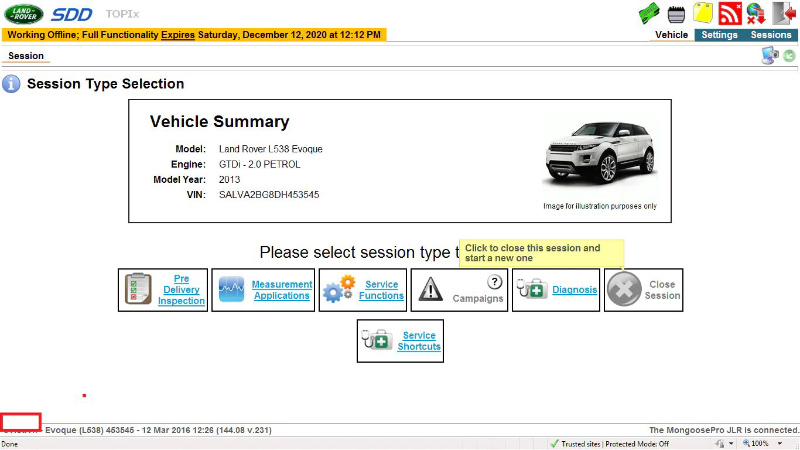
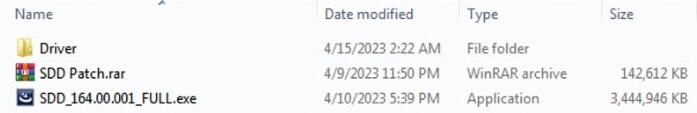
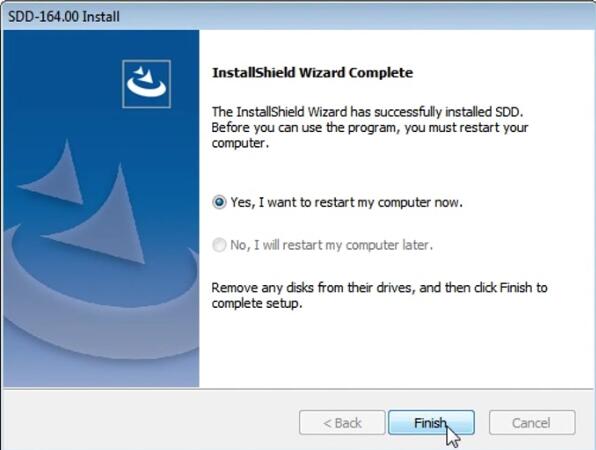
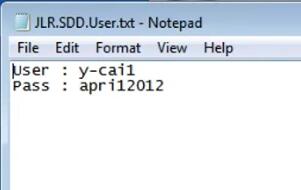
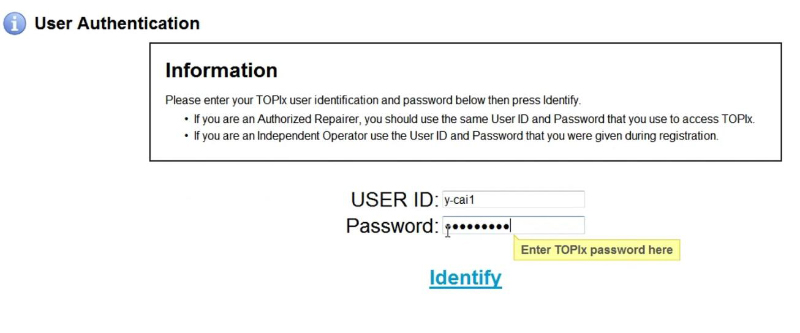
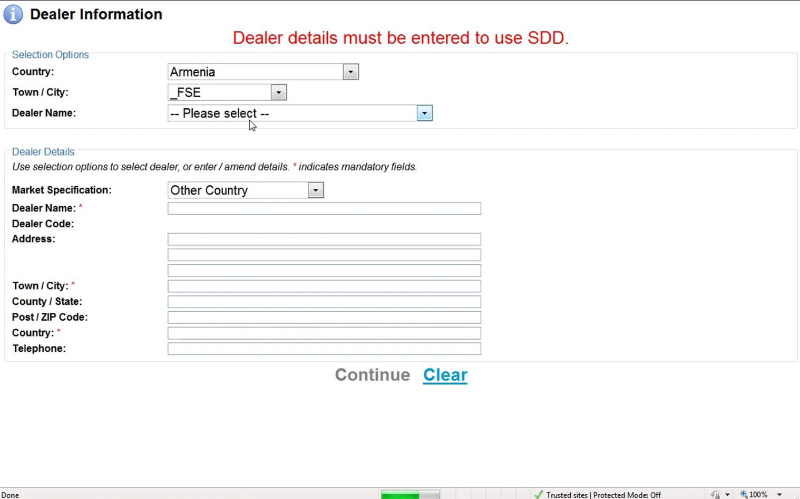
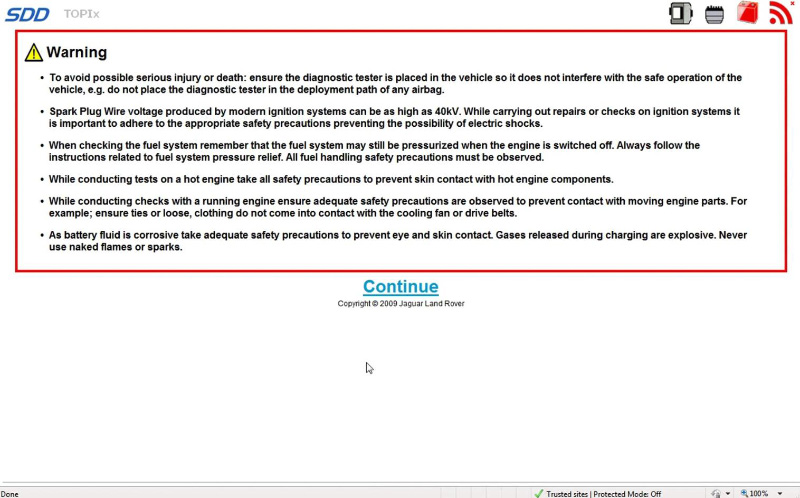
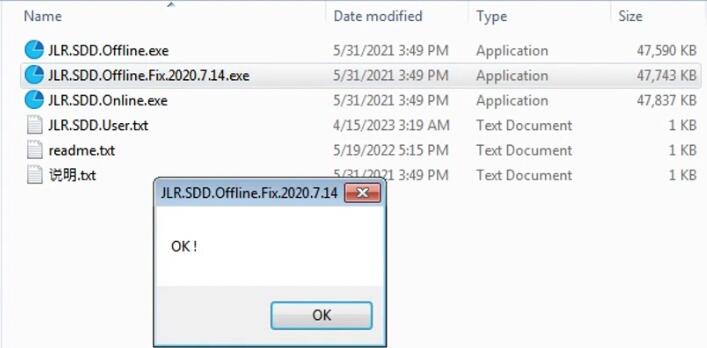
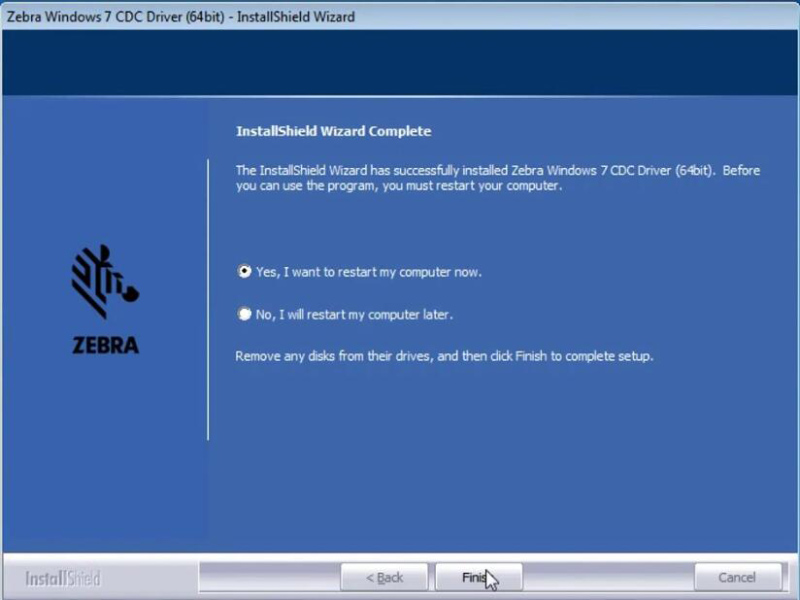
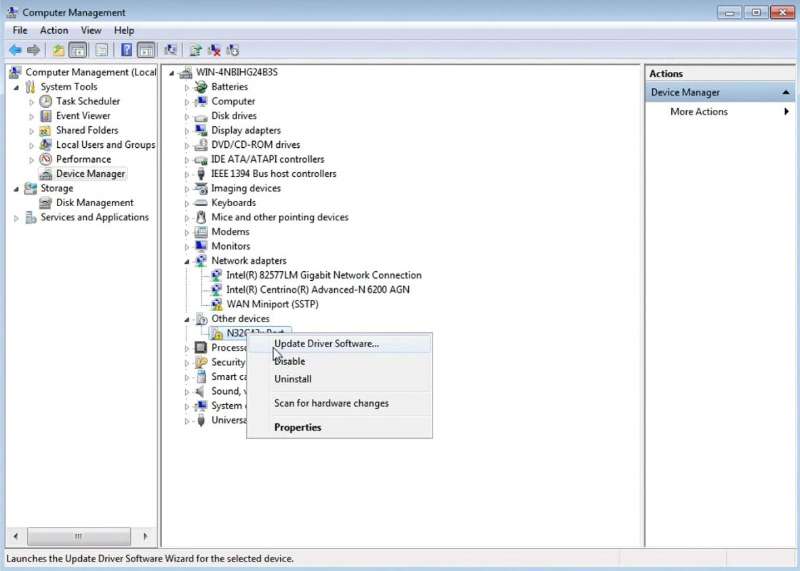
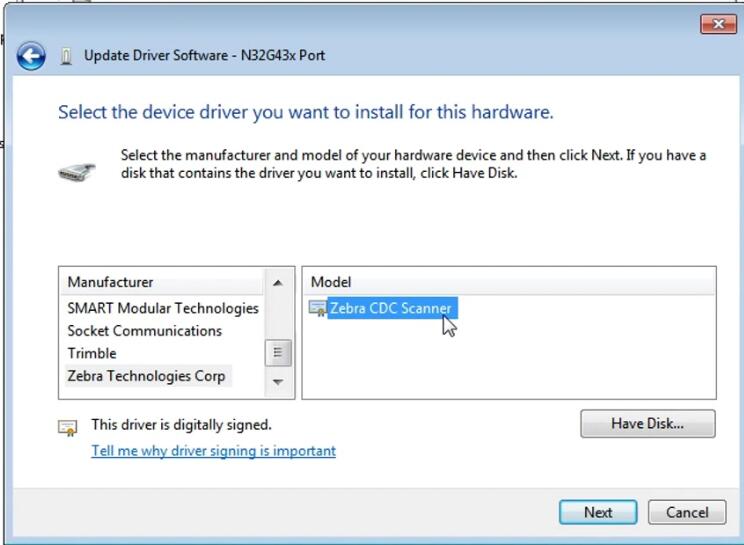
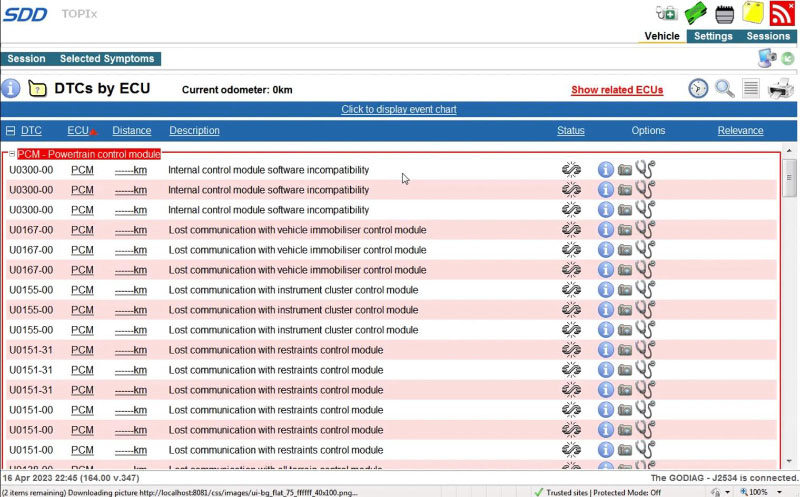
评论
发表评论