How to Check VXDIAG Benz/ MB SD C4 DOIP by Multimeter?
Here we are going to check VXDIAG Benz/ MB SD C4 DOIP protocol using a multimeter.
Connection:
MB SD C4>>OBD connector>> GODIAG GT100>>Multimeter
MB SD C4>>Ethernet cable>>Ethernet adapter>>PC
SD C4 connect power supply to fourth minus and to eighth pin to IP power supply 12V of multimeter
Test Method:
Turn on "enable Ethernet".
Then 6v should appear on multimeter.
If it still has no 6.5v on eighth leg, it means the old type of C4 PCB board.
Find a diode.
We need to put supplement 54 with a letter and solder diode.
After changing components,
Click "DOIP ON", then multimeter should display 12v;
Turn DOIP OFF, then multimeter should display no value.
Go to Mercedes center folder.
Turn on "enable Ethernet", multimeter stays at 6.5v.
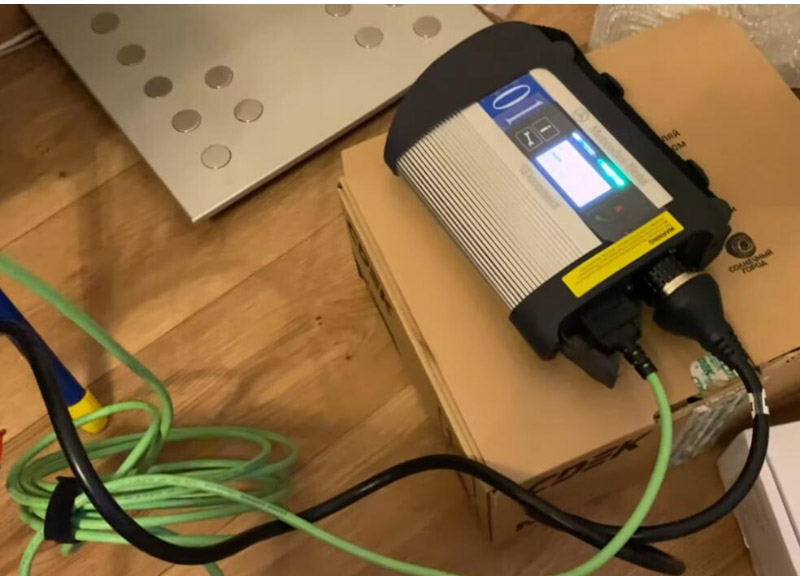









评论
发表评论