How to Refresh Autel IM508 Tablet (Refresh Software Attached)?
One customer asked if it is possible to reset boot password of his Autel IM508 because he forgot it.
Here Cardiagtool tech answer:
Reset password by refreshing IM508 Tablet.
How to Refresh Autel IM508 Tablet?
Free Download Refresh Software
Notes:
1)Please send SN number and reason to your seller before refreshing tablet
2)Update subscription is required after refreshing tablet
Step1. Set up Computer Circumstances
1.Install RK driver
Openthe folder “RK_DriverAssitant”, run "Driverintall.exe", following the on-screen prompts to install driver.
2.Install Google-USBdriver
Some computers may need to install driver. If you have already installed driver before, skip this step.
Open folder “Google-USB_driver”;If your computer OS is 32-bit, run "DPInst32.exe", and if your computer OS is 64-bit, run "DPInst64.exe".
Step 2.Reflash Device
*This procedure will format your device and will delete data on your device.
1.Run Refreshing Tool
Open folder “AndroidTool_Release_v2.1”, run "AndroidTool.exe", refreshing window will be displayed as below.
2.Turn Device into Refreshing Mode
Connect your device to computer with USB cable and wait until computer recognizes device.
You can check connection status via Device Manager on your computer.
As it is shown in the red mark on the figure below, the device was already recognized by the computer.
3.Ready to Refresh
Double click on the script named “reboot to loader.bat”.
If it runs successfully, there will be a prompt “Found One LOADER Device” displayed on reboot window as below.
After you saw this message, click “Run” button to start and wait till rooting process completed.
Done! That's how to refresh Autel MaxiIM IM508.
http://blog.cardiagtool.co.uk/how-to-refresh-autel-im508-tablet-refresh-software-attached/
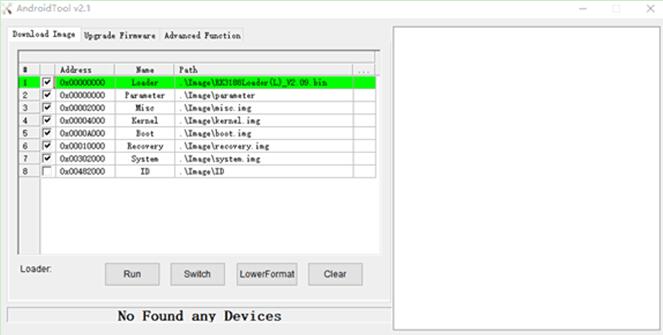
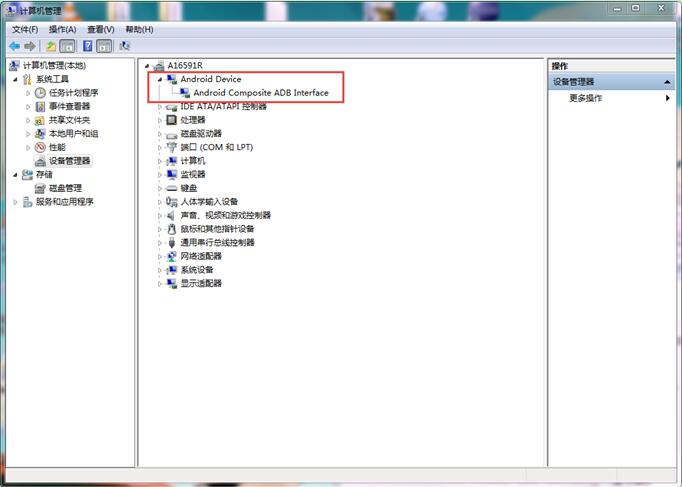
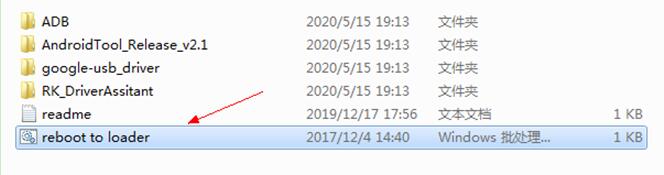
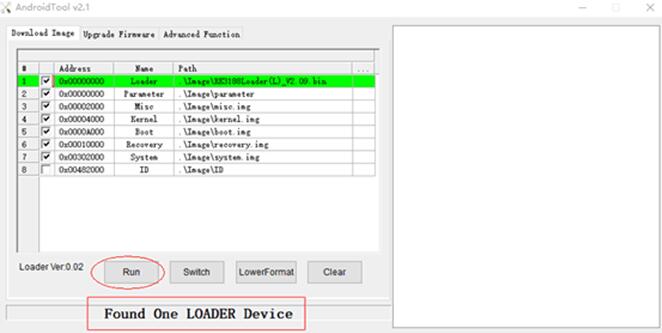
评论
发表评论