How to Fix Lonsdor FEM Programming Fail Code 2?
One customer wonder if Lonsdor K518ISE is possible to add key for this 2015 Bmw 320i.
The device showed "Communication connection failed. Code: 02" when it was writing original 95128 data.
First check if the original file (FEM ORIGINAL FILE 95128.bin) comes from:
1.Tools beyond Lonsdor Tablet
2.Lonsdor Programmer (written back and preprocessed in Step 4&5)
In this case, Eeprom file is obtained by Xhorse VVDI PROG.
Then here are the correct steps:
1.VVDI PROG writes back Eeprom file
2.Do "Step 4: Restore the EEPROM" and "Step 5: Restore the code"
3.Update firmware
4.Reboot device
5.Follow whole process from Step1 to Step 5
Done!
That's how we program keys for BMW FEM with Lonsdor K518ISE Tablet and other tools
http://blog.cardiagtool.co.uk/how-to-solve-lonsdor-k518ise-bmw-fem-key-programming-fail-code02/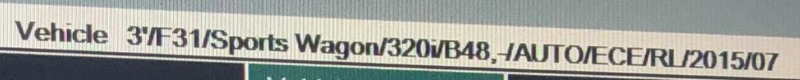
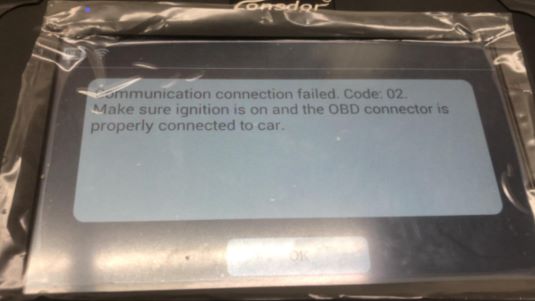
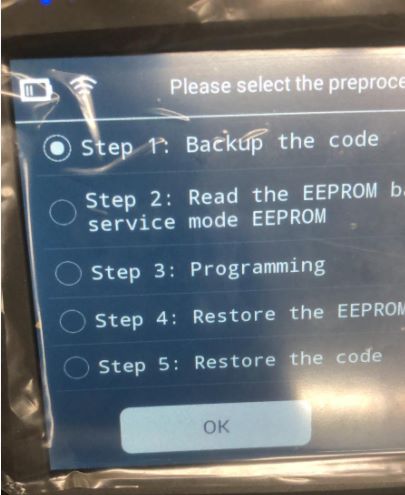

评论
发表评论