Fixed! Fetrotech Software Cause Task Bar Crash
Fetrotech Problem:
Software is installed, run as admin, and antivirus programs disabled, but the task bar crashes.
Beyond system re-installation,
Here Cardiagtool give a possible
Solution:
Open task manager via "CTRL+ALT+DEL", look for any instances of "windows explorer", restart it (if there are more than one, end these tasks and leave the last to restart), and then the task bar will come back.
Detailed steps:
Run Fetrotech Software as admin, with all antivirus programs and windows defender disabled.
Then it won't response and the task bar crashes as described on the top.
Open task manager via "CTRL+ALT+DEL", look for "windows explorer" on the list.
Restart it. (if there are more than one, end these tasks, leave the last one, and restart it)
The task bar will come back.
Run Fetrotech as admin again.
Fetrotech should respond. If not, repeat above steps.
More Tips:
1.Download the license files directly to the folder AND NOT COPY. If fetrotech does not open, the taskbar disappears then uninstall everything via the control panel and start over with newly downloaded files. The license files remain the same.
IMPORTANT: Disable all windows defender and real protection and give your account full administrator rights to modernize files in the system partition
2.If not working, you need run the installer again via the task manager and run the uninstall. Make sure windows defender and smart screen are Completely Disabled. Now re-install via the task manager run menu. After installation, Download the License key Directly to the Fetrotech folder in program files x86 directory. Then download the Tool file directly to C: – on each file check properties and make sure file not blocked. Navigate to your License key file and right click OPEN WITH… and select the Fetrotech app…if task bar disappear do as above.
Hope this could help!
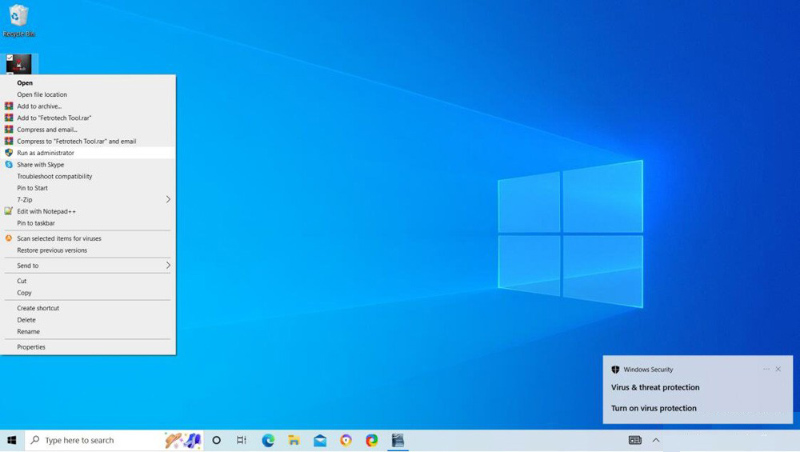



评论
发表评论