Super MB PRO M6 Firmware Update Error Code 661 Solution
One customer gave feedback that his Super MB PRO M6 could not communicate with his car.
Here Cardiagtool gave the
Solution:
Step 1.
Test Device.
Step 2.
Check if cables got loose, or try another Lan cable.
Step 3.
If step1&2 fail, update firmware. (If you don't know how to update firmware, please check Instruction)
*What to do if firmware update prompts "Error Code: 661"?
Replace two files and modify configurations.
1)Replace two files
Go to
SDconnect Toolkit>> SDconnect Toolkit>>bin
Replace "ToolkitApiDll.dll" and "VersionLoader.dll". (Click to Download Replaced Files)
2)Modify configuration
Right-click Wi-Fi icon, select "Open Network & Internet settings".
Click "Change adapter options".
Right-click "vEthernet (Default Switch)" and select "Properties".
Open "Internet Protocol Version 4 (TCP/IPv4)" properties.
Tick "Use the following IP address", enter "172.29.127.44" on IP address and "255.255.0.0" on "Subnet mask".
Done! That's how we fix Super MB PRO 661 error code.
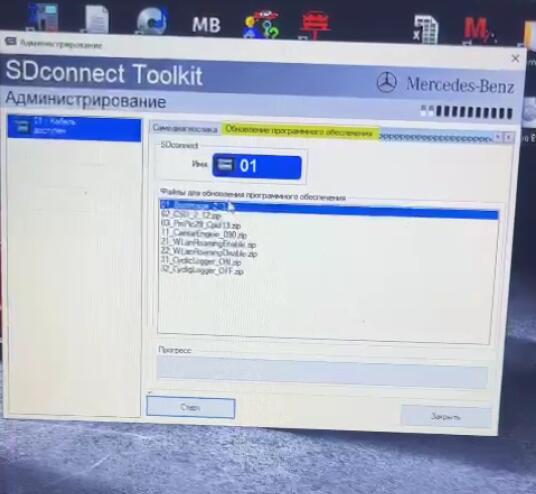
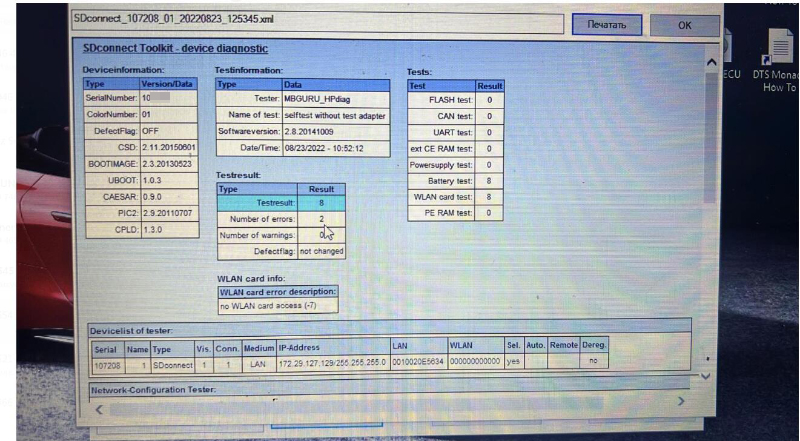
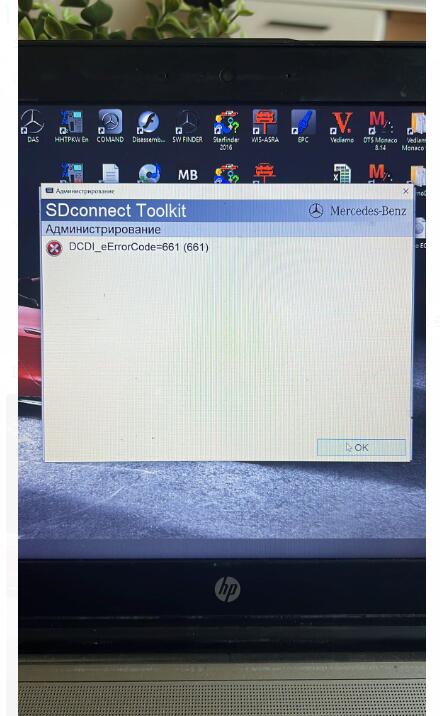
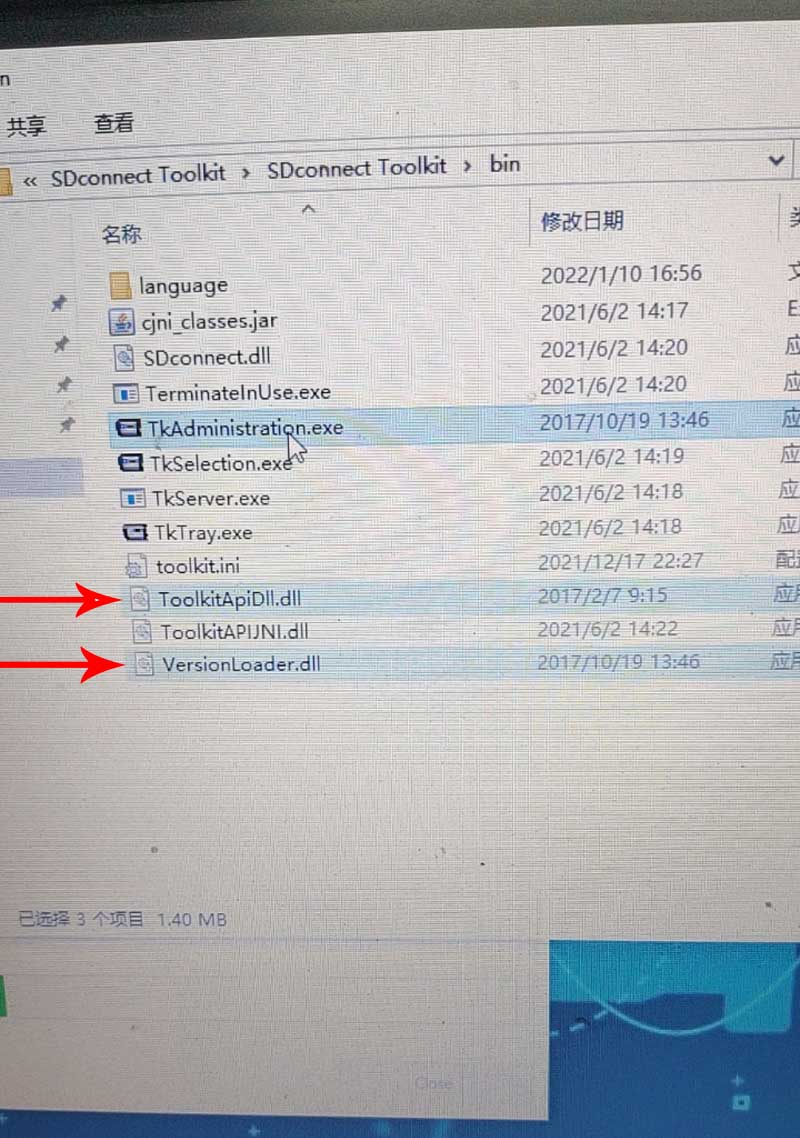
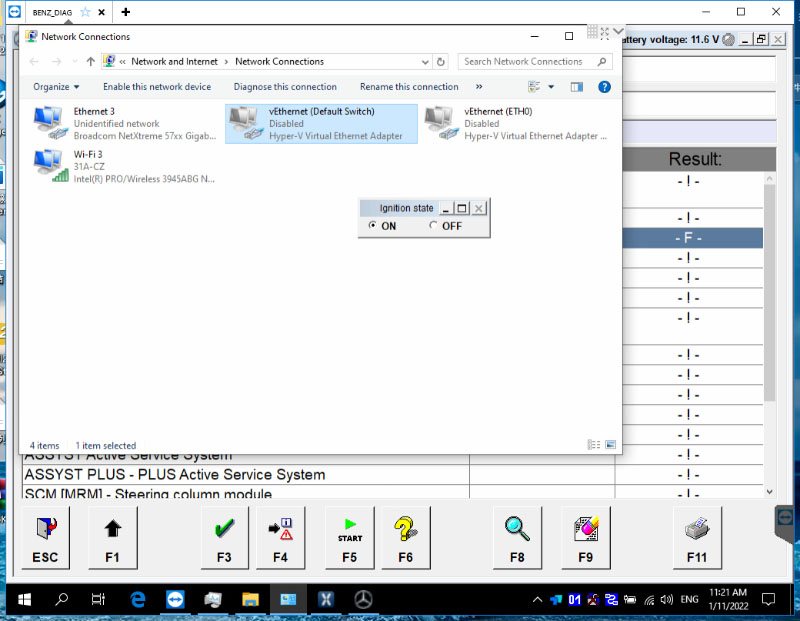
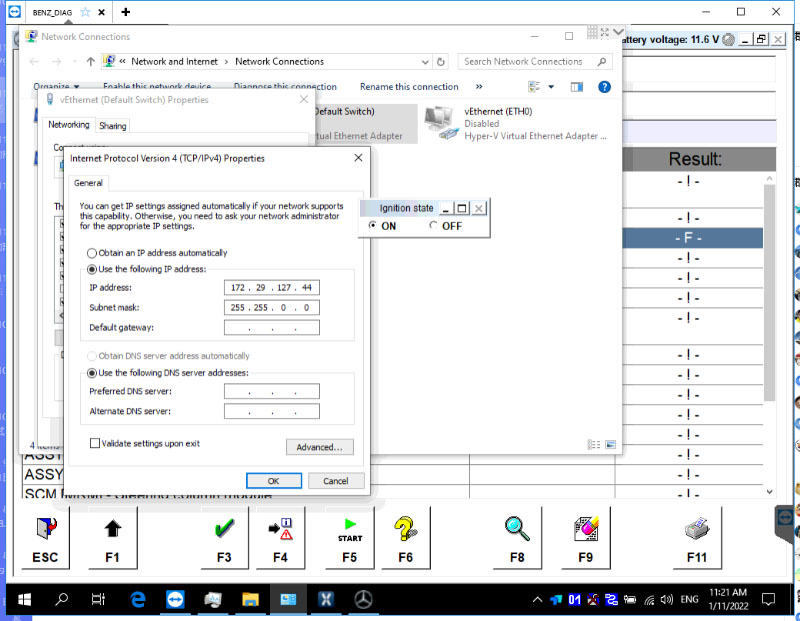
评论
发表评论