Free Download Scania VCI3 Software V2.51.1.43 SDP3 and Installation Guide
Scania VCI3 with V2.51.1.43 SDP3 is designed for full maintenance of Scania trucks.
Free Download Scania Software from Cardiagtool:
Languages:
English, German, Spanish, French, Japanese, Dutch, Polish, Portuguese, Swedish, Norwegian, Suomi, Turkish, Italian, Czech, Russian, Korean and Chinese
OS:
Win7 SP1 Ultimate Edition 32/ 64 bit
Win7 Pro SP1 32 bit (64 bit system only supports V2.48.2 software)
Win10 Pro 32/ 64 bit
How to Install Scania VCI3 Software SDP3?
Here we take V2.51.1.43 version as an example.
Part 1
Download all programs.
Run "AdbeRdr920_en_US".
Follow prompts to install Adobe Reader 9.
If your PC doesn't install NET 4.8 yet, please run "NDP48-Preview-x86-x64-AIIOS-ENU" to complete installation.
Run "SDP3_2.51.1.43".
Go to "Activator".
Run "_prereqset64v3".
Part 2
If it prompts fail, please follow steps below; if not, skip this step.
Copy "_prereqset64v3", go to disk C, create a new folder (e.g. 11), and paste it here.
Open Command Prompt.
Behind "C:\Users\Administrator>", enter the file's path (e.g. C:\11).
Behind " C:\>", enter "_prereqset64v3".
Then it will complete successfully.
Reboot PC.
Part 3
Go to "Activator" folder again.
Select "x64" or "x32" by your PC's system (here is x64).
Run "_install" to install driver.
Back to "Activator" folder, run "Hardware ID Reader".
Here it will show an ID, please send it to us, then we will send a file to you.
Run the new file.
Go to "fix" folder.
Copy all files
Open file location of SDP3.
Paste and replace files here.
Back to "Activator" folder, run "Time".
Click "Crack".
Reboot PC again.
Run "SDP3" without problems.
Done.
http://blog.cardiagtool.co.uk/free-download-scania-vci3-software-v2-51-1-43-sdp3-and-installation-guide/
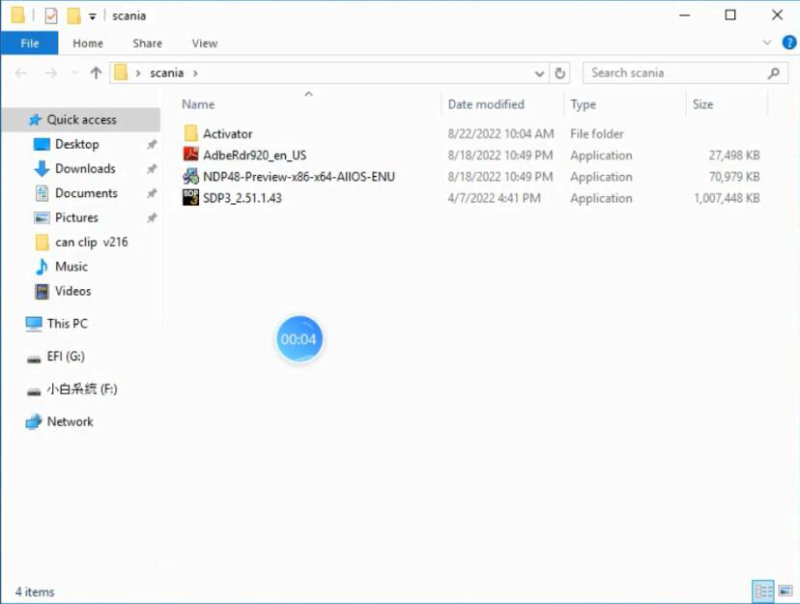
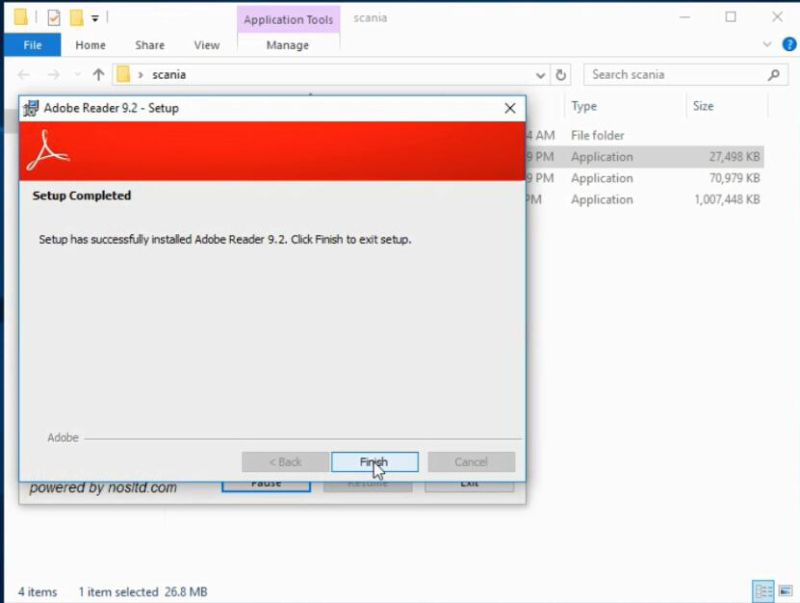
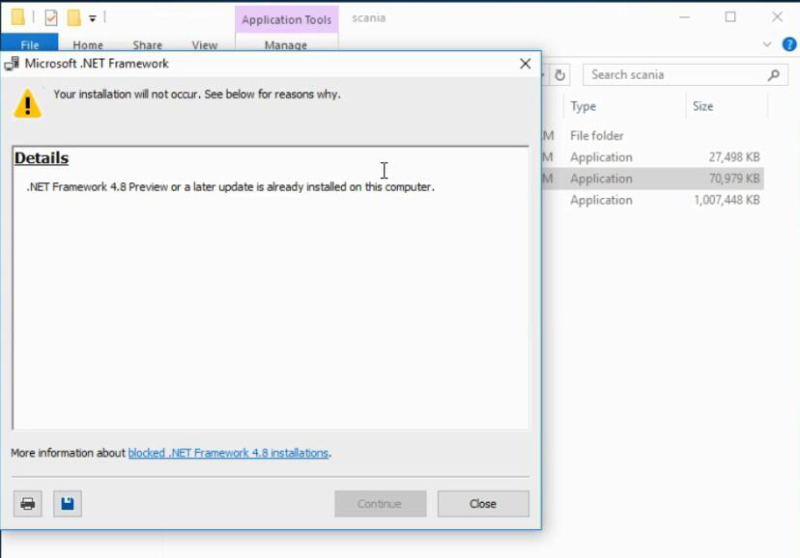
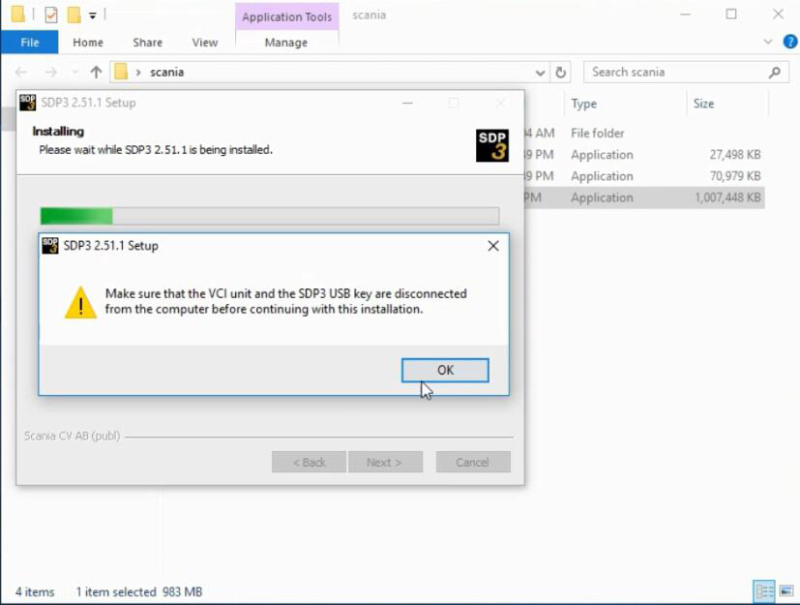
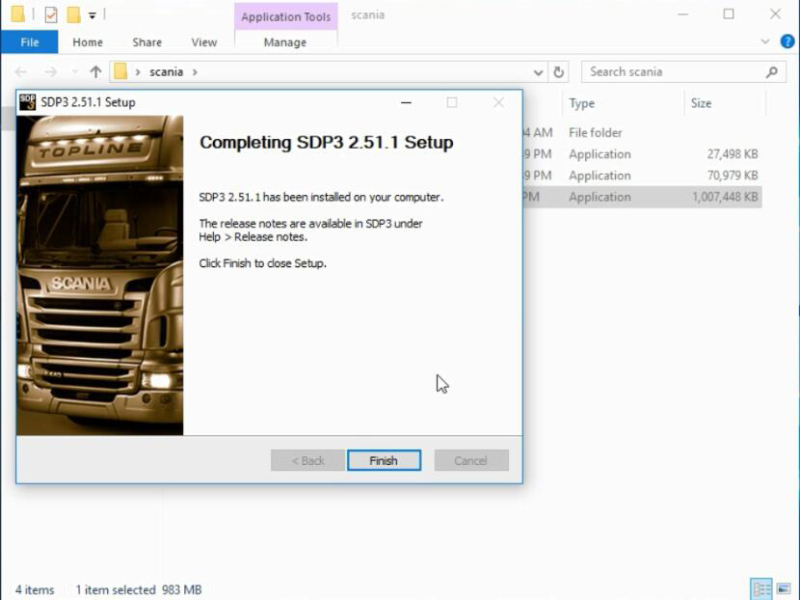
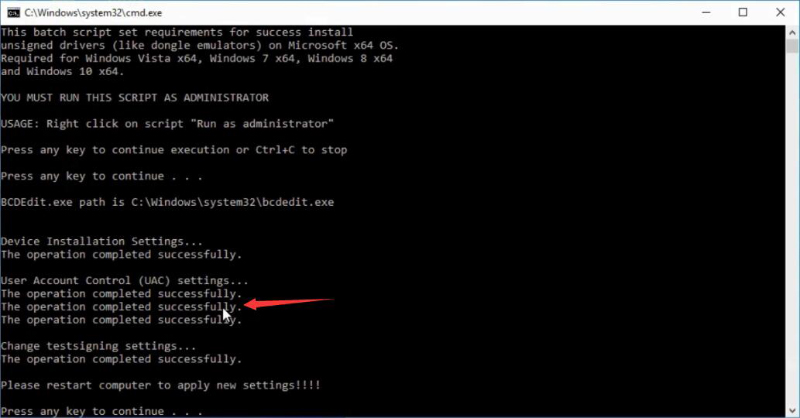
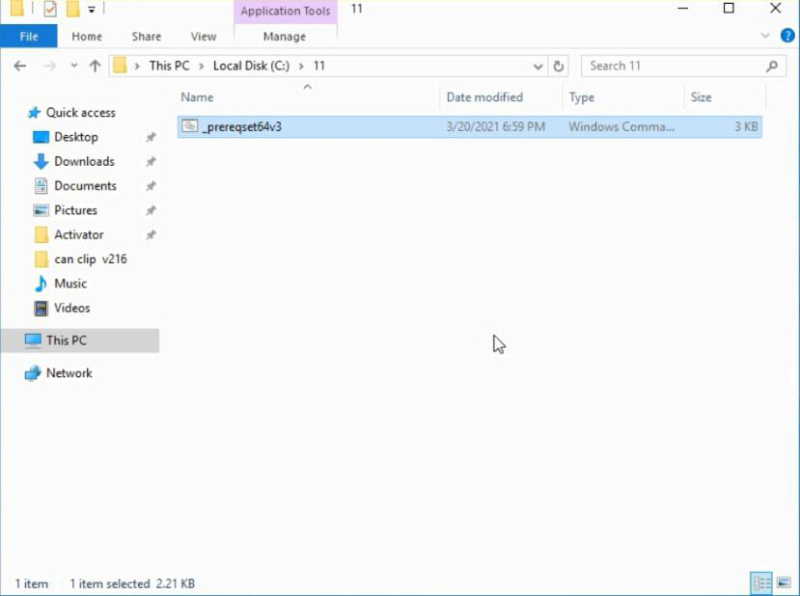
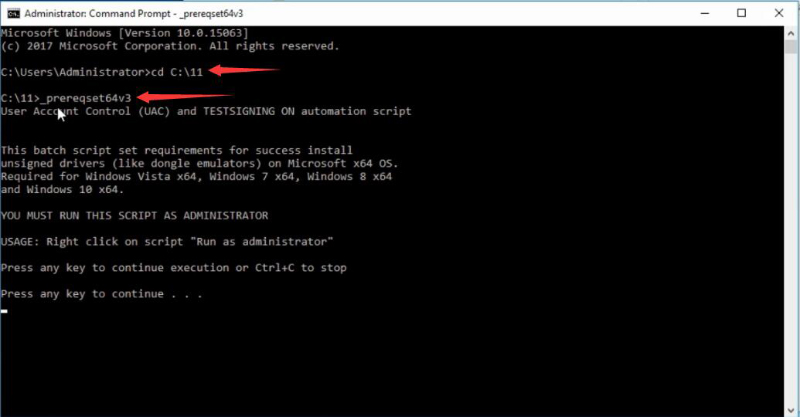
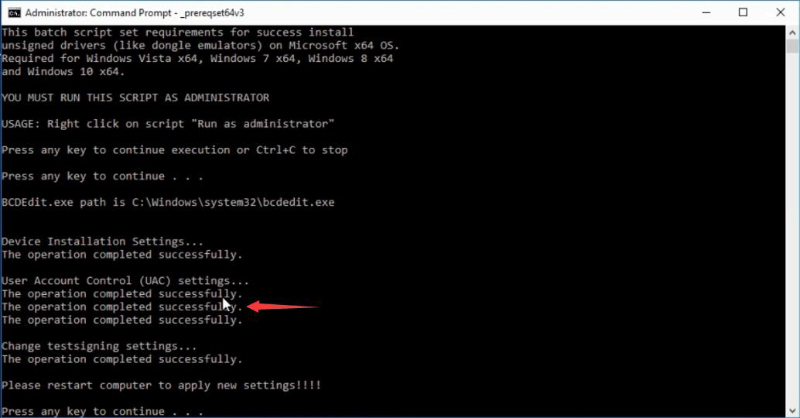
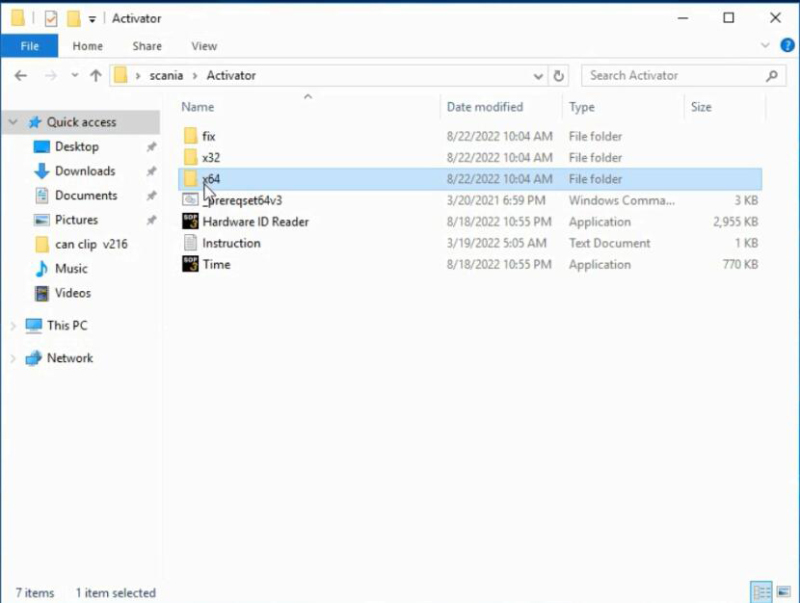
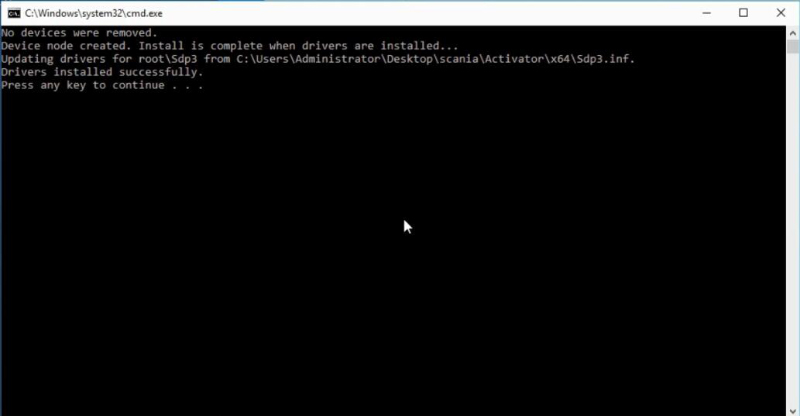
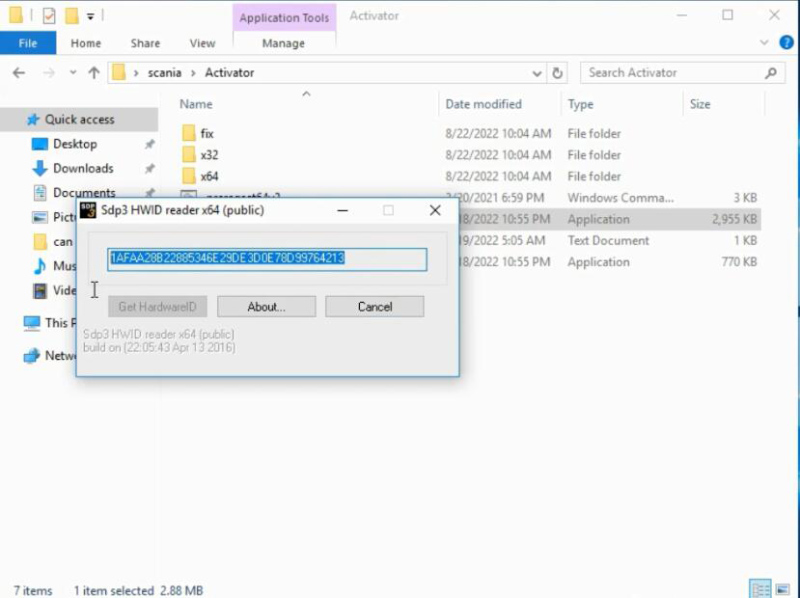
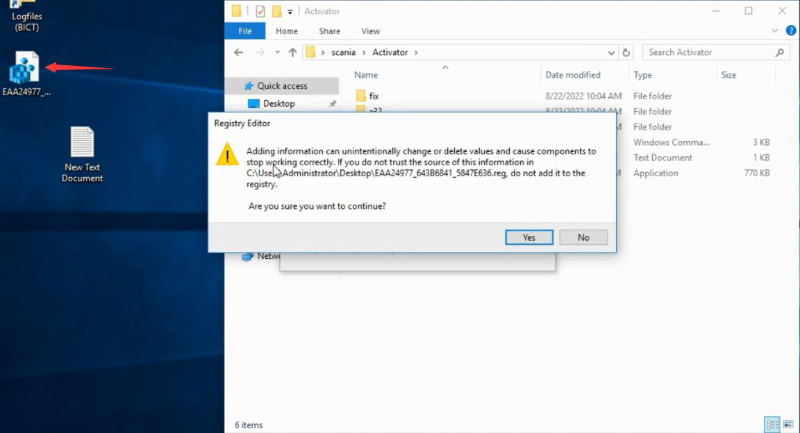
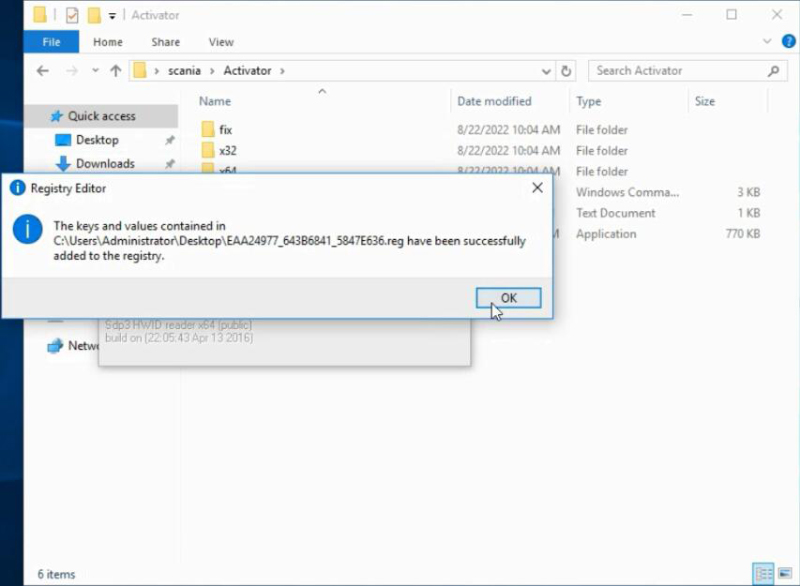
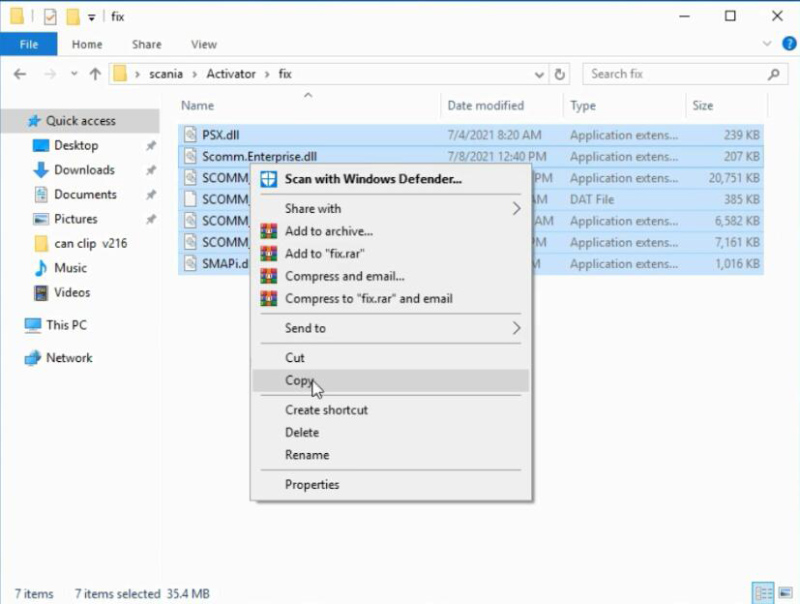

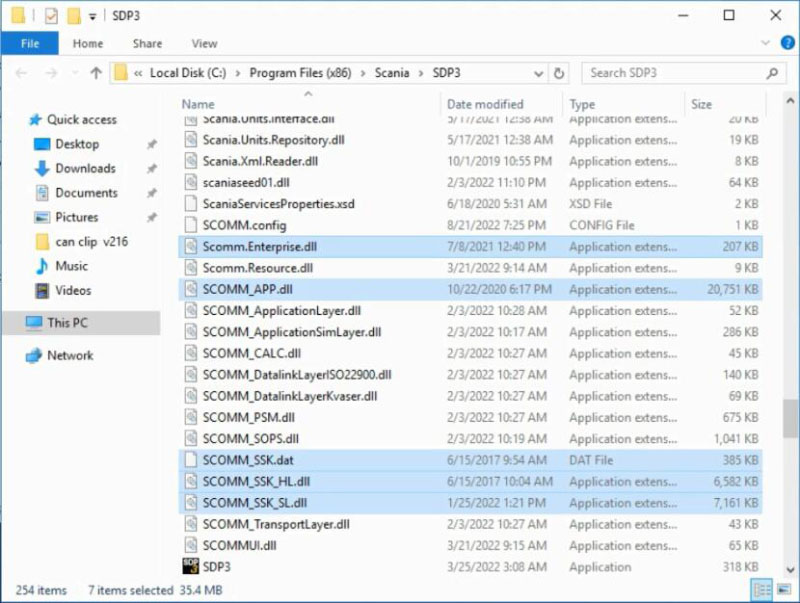
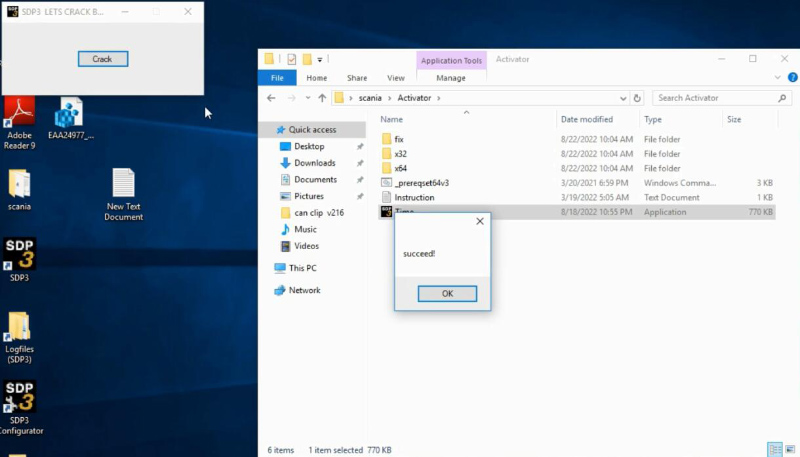
评论
发表评论