Launch X431 PAD7 + X-PROG3 BMW DME MSV90 Clone Guide
This article is going to show you how to clone BMW DME MSV90 using Launch X431 PAD7 and X-PROG3.
All tools and cables we will use:
Step 1. Connection
Turn on X431 PAD7, select "IMMO PROG".
Connect X431 tablet, Smart Link (VCI), and X-PROG by prompts.
Then select
Engine>>Siemens>>MSV90 TC1796
Connect tablet to VCI by USB cable to ensure stable Read&Write.
Click "View Wiring Diagram", and connect module to X-PROG3 Programmer by diagram.
Step 2. Read Original Data
Click "Connect".
Click "Read Chip ID" and take a screenshot.
Click "Backup EEPROM Data" to read and save EEPROM data.
Click "Backup FLASH Data" to read and save FLASH data. This step may take several minutes.
Click "Disconnect".
Step 3. Write Original Data
Plug everything to the new ECU/DME.
"Connect" Again.
Click "Restore EEPROM Data" and load original EEPROM data.
Click "Restore FLASH Data" and load original FLASH data.
Don't forget to "Disconnect".
Alright, that's how we clone BMW MSV90 TC1796 using X431 PAD VII + X-PROG 3 Programmer.
Where to Get X431 PAD7 + X-PROG3 with the best price?
(On Sale, 3823EUR): https://www.cardiagtool.co.uk/launch-x431-pad-vii-with-x-prog3.html

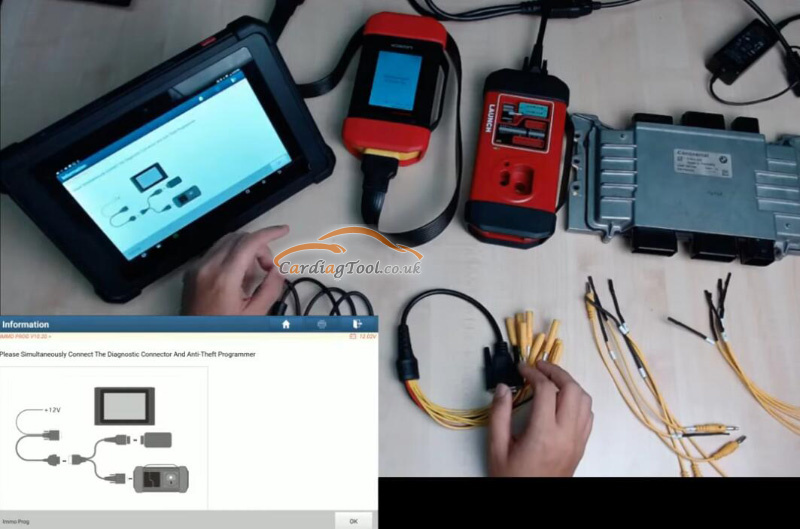
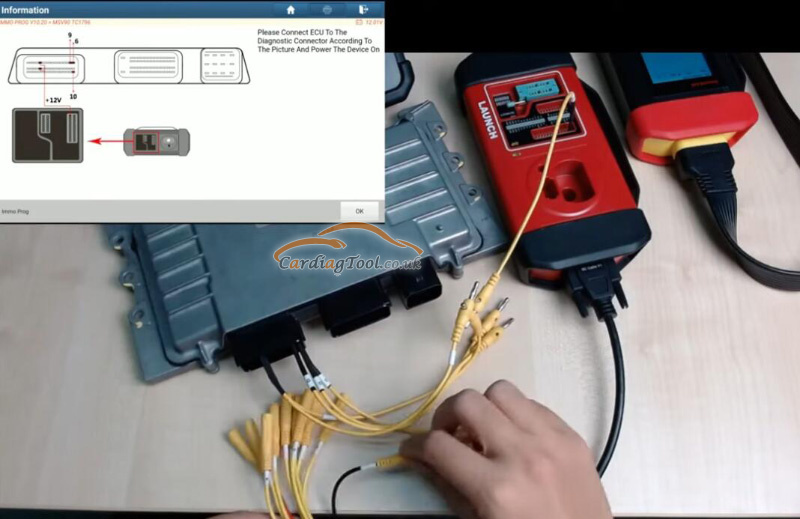
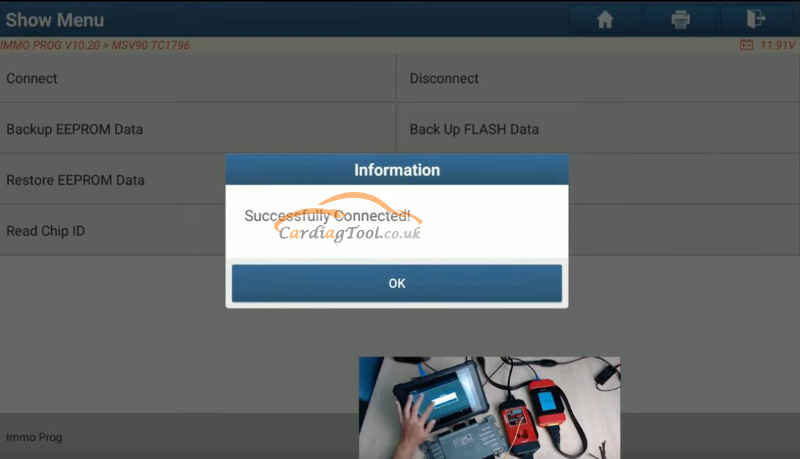
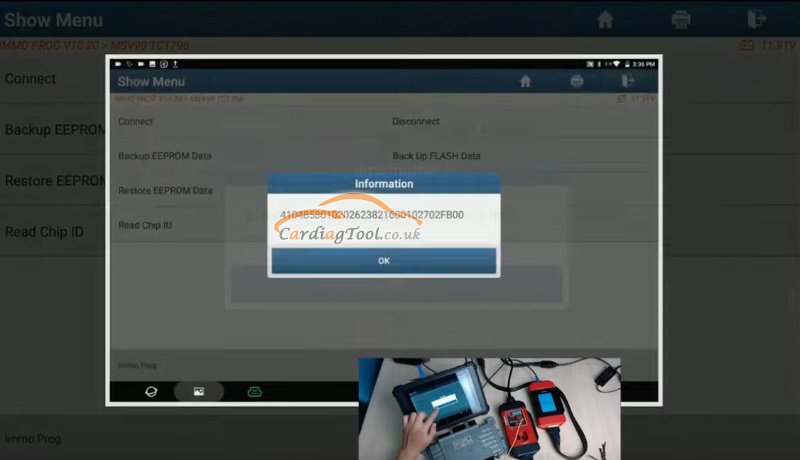
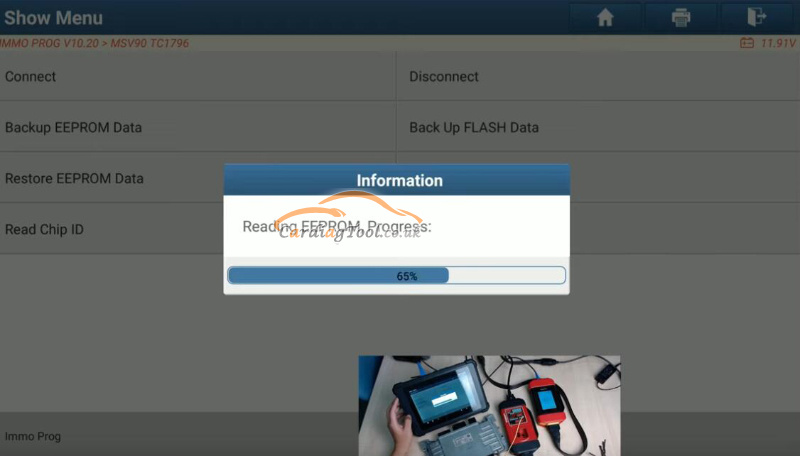
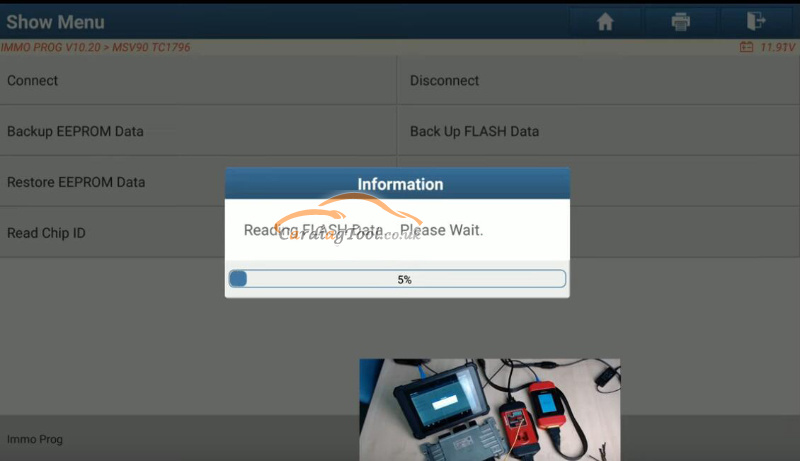
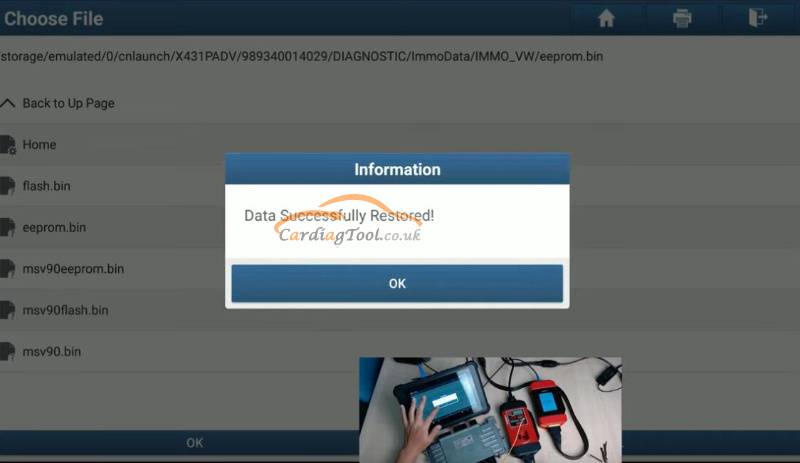
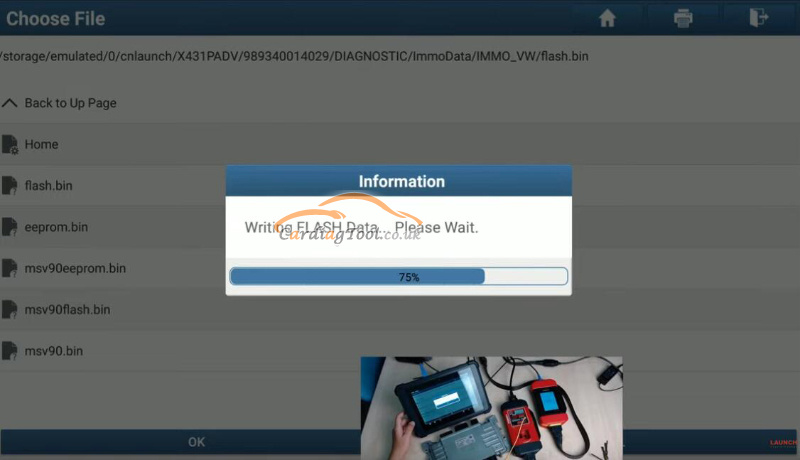
评论
发表评论