6 Things You Need to Know about Autel Maxisys Elite II
Autel Maxisys Elite II is upgraded version of Autel Maxisys Elite, with MS909 firmware + Elite software + add-on functions.
In this article, we are going to show you 6 things you need to know about Elite II Tool, and we will cover:
- Regular Setting
- Download/Delete Car Software
- Software Backup
- Update Firmware(VCI)
- Gmail Account Setup
- Install/Uninstall Third-party Apps
Part 1. Regular Setting
When we just got our new Autel Elite II, we may need to do some regular settings.
Go to “Settings”.
In “Language”, we cannot change language ourselves, please contact seller and attach serial number and the language we want for switch. (After language switch, please reboot device and update software again)
In “Printing settings”,wecan select “Print via PC-Link” or “Print via Wi-Fi”. (More about Print, please check: Autel Diagnostic System Print via Wi-Fi Guide)
In “Report settings”, we don’t change settings.
In “Auto Update”, we can set auto update time for different software.
In “Vehicle list”, select sorting way.
In “System settings”, here are basic settings about device, such as Bluetooth, Screen Lock, Storage, etc. (“Network settings reset” and “Factory data reset” functions are in “Reset”)
In “About”, here is device info, such as serial number, software version, firmware version, etc.
Part 2. Delete/Download Car Software
Take “Lifan” car software as example.
1)Delete
On Homepage, select “ES File Explorer”. (Homepage button marked on image)
Scan>>Vehicle>>Domestic
Select “Lifan”, and click “Delete”.
2)Download
Go to “Update”.
Find “Lifan”, and click “Get” to download.
Part 3. Software Backup
Take “BYD” car software as example.
On Homepage, go to
ES File Explorer>>Home>>Vehicle>>Domestic>>BYD>>Copy
Go to “external_sd”, click “paste”.
Wait for software backup.
Part 4. Update Firmware(VCI)
Connect VCI to Elite II Tablet.
Go to
VCI Manager>>VCI Update
Here it will automatically identify if a new version is available.
Click “Update now” to update, which may take 5-15 minutes.
Part 5. Gmail Account Setup
Question:
Go to “Email”, login in by gmail address, and will get “Username or password is incorrect”.
Solution:
On PC, login in Gmail, go to
Manage your Google Account>>Security>>Less secure app access
Turn on “Allow less secure apps”.
Then login in Gmail on tablet again, we are in.
Part 6. Install/Uninstall Third-party Apps
Take “Google Japanese Input” as an example.
1)Download
Go to
ES File Explorer>>Home>>Scan>>apk_back
Select apk file, and click “INSTALL”.
2)Delete
Click and hold “Google Japanese Input”, drag it to “Uninstall” icon for deleting.
Alright, those are 6 things you need to know about Autel Elite II.
Now purchase Autel Maxisys Elite II, get Autel MaxiAP AP200 or MV108 as a free gift!
https://www.cardiagtool.co.uk/autel-maxisys-elite-ii.html

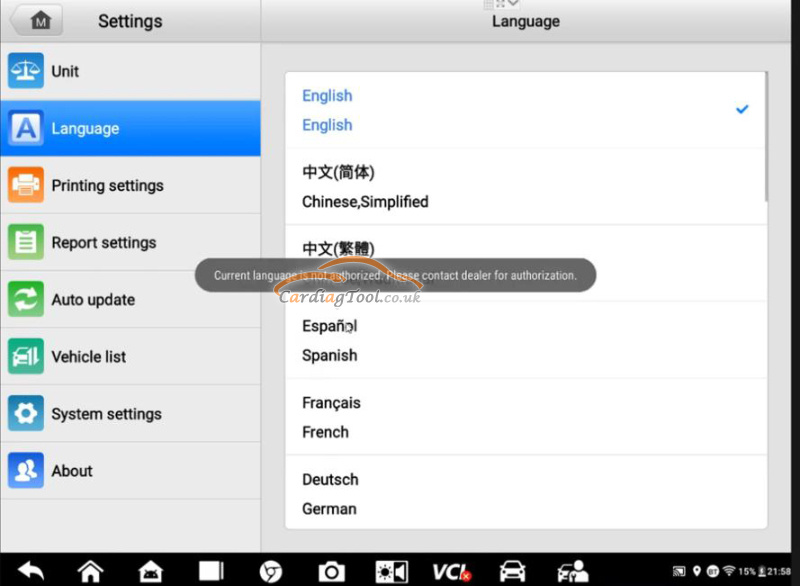
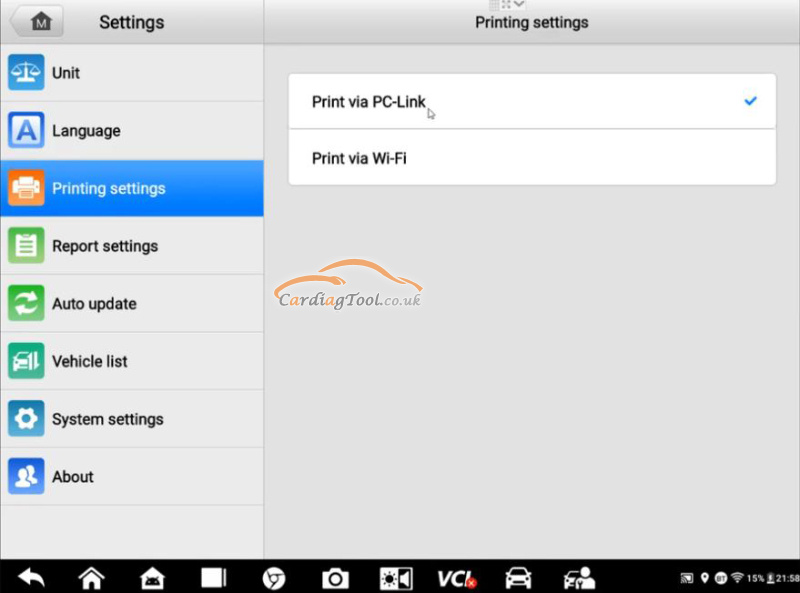
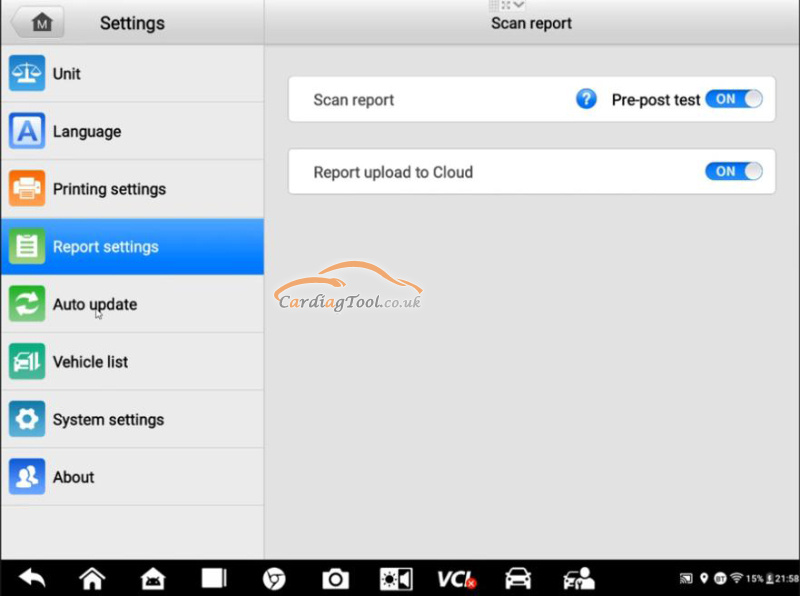
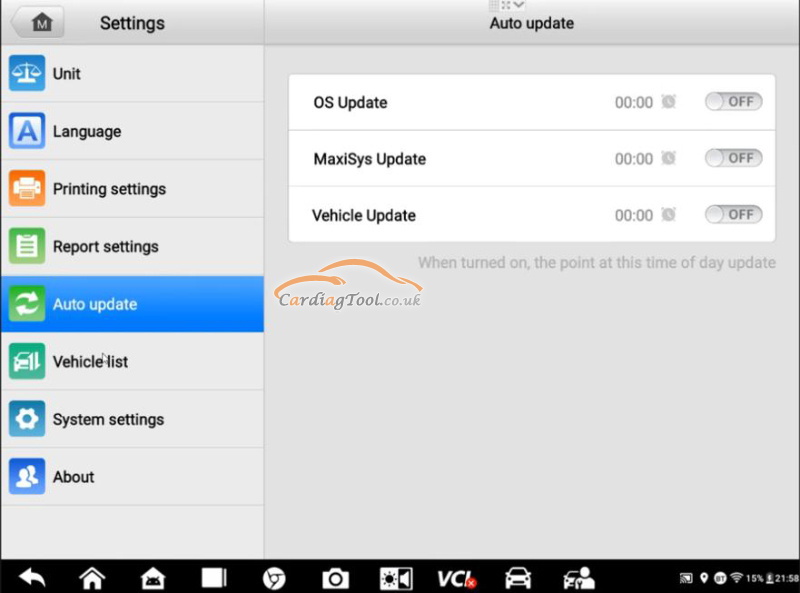
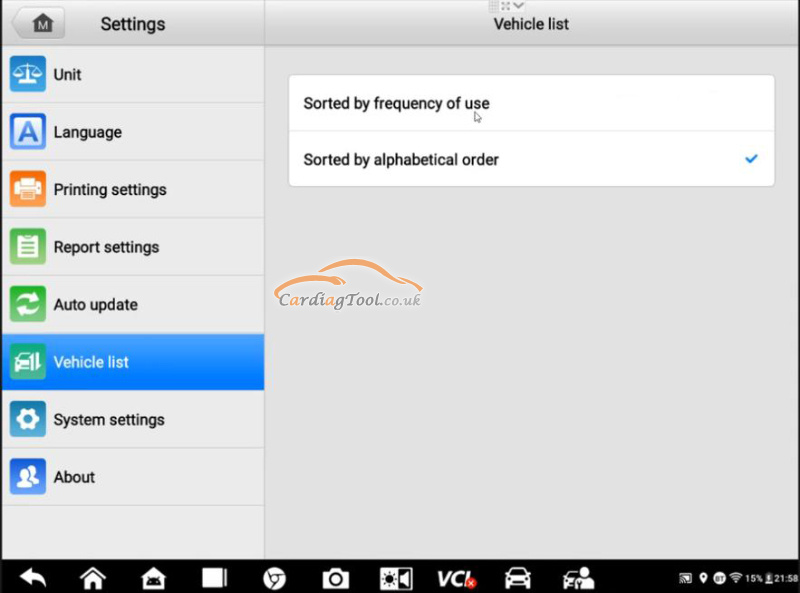
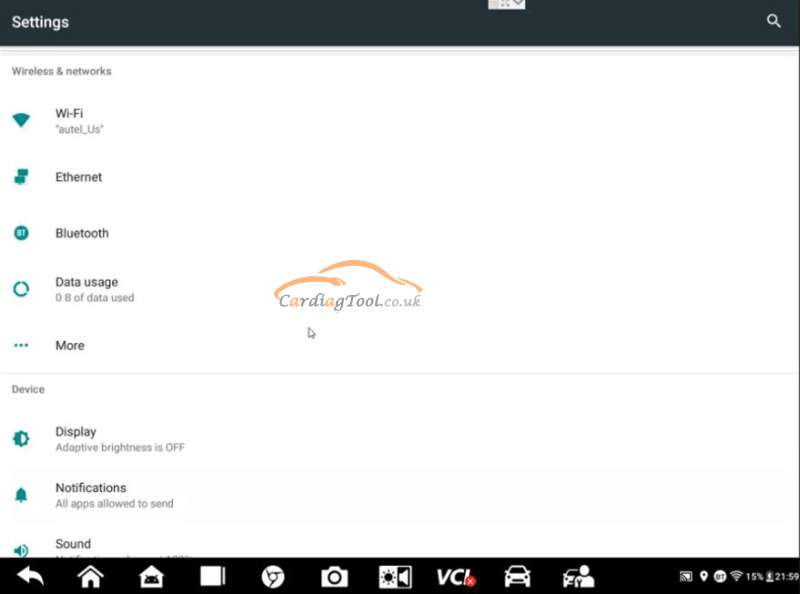
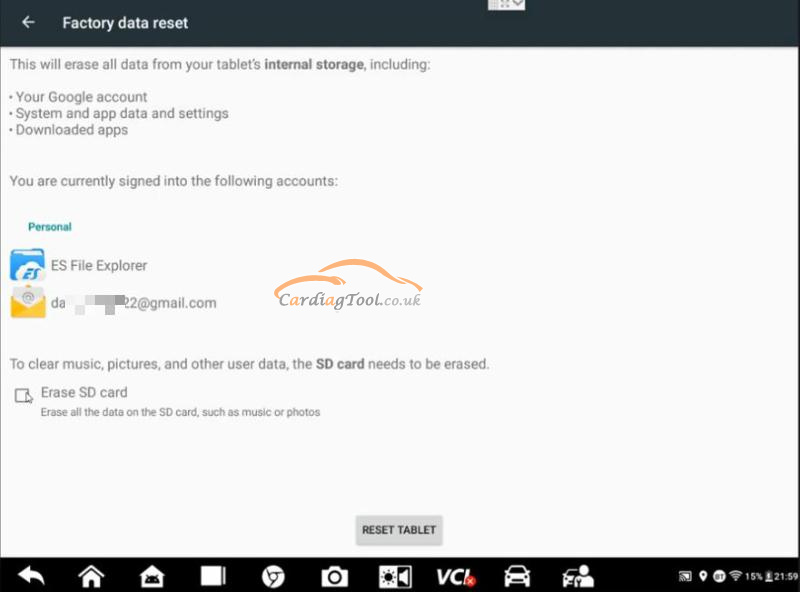
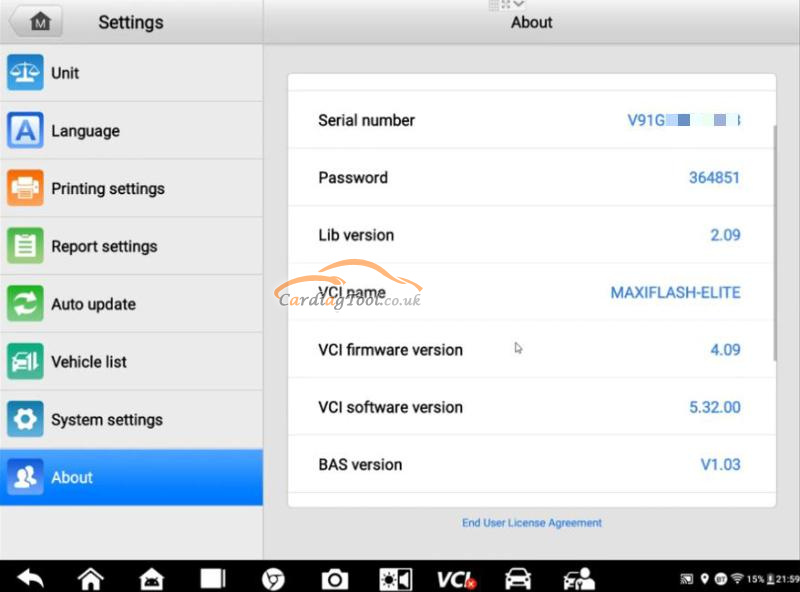
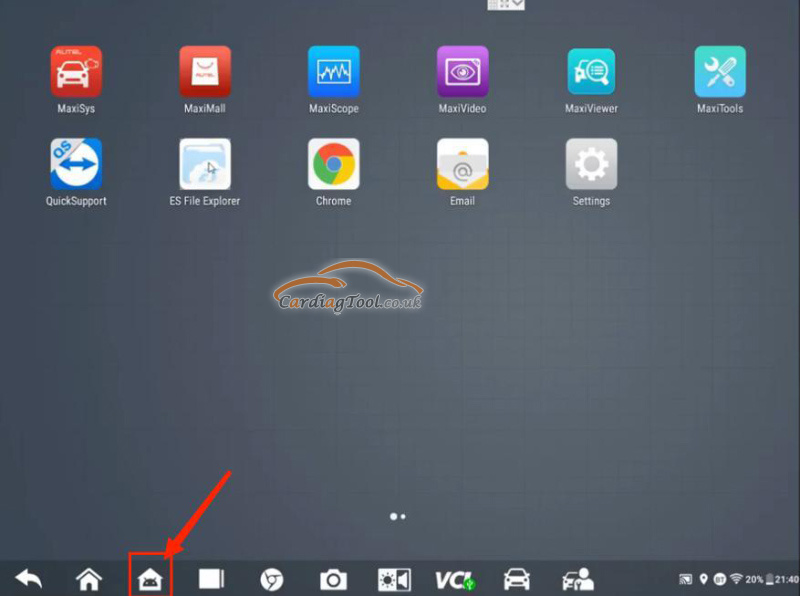
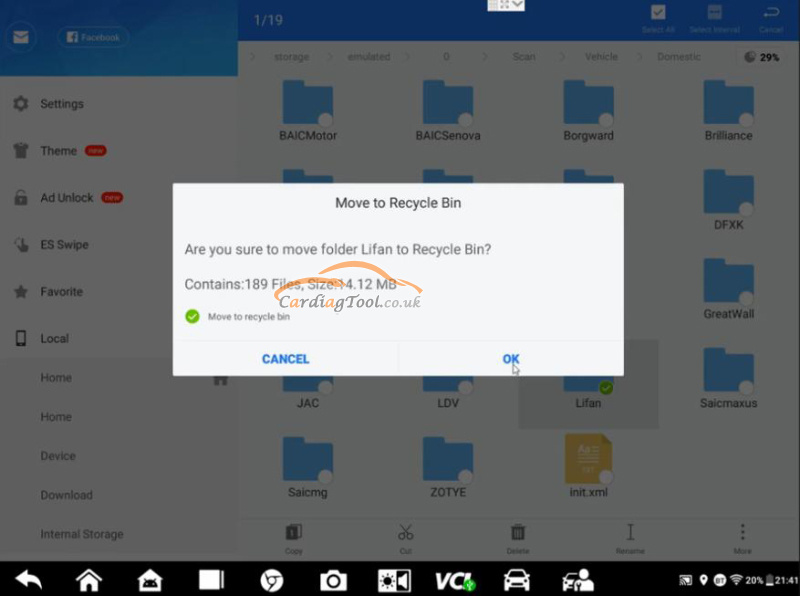
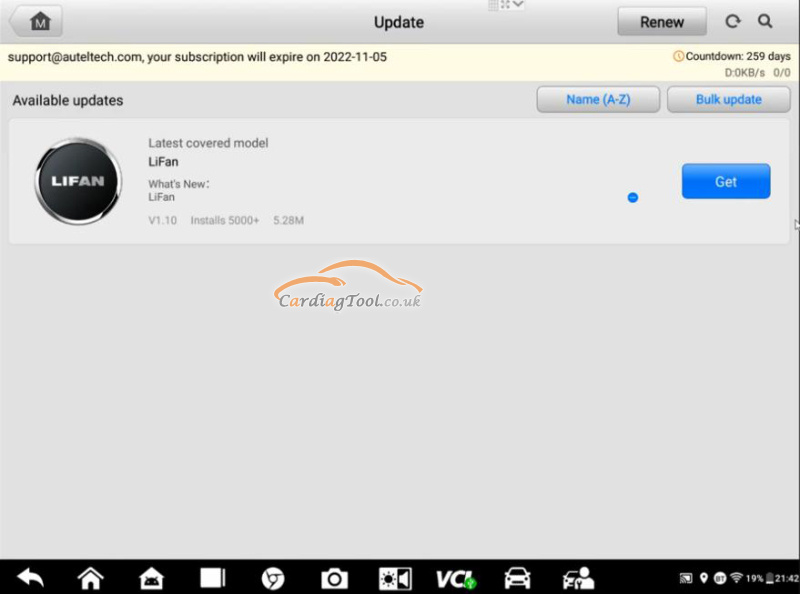
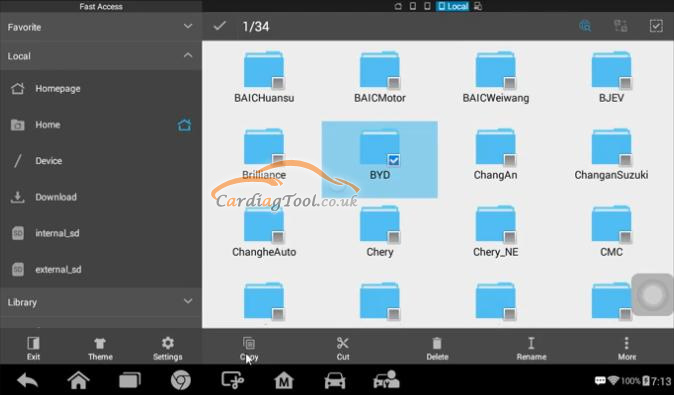
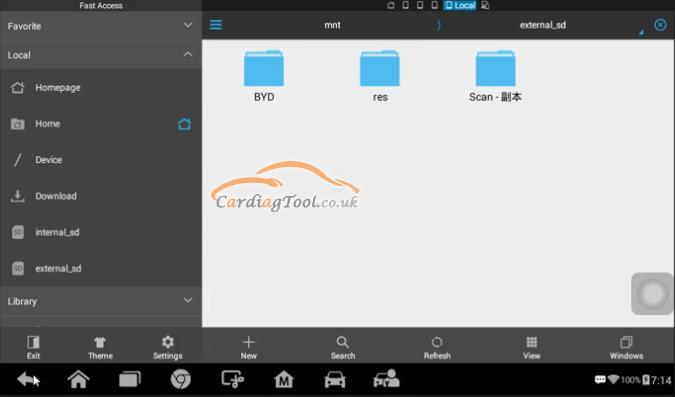
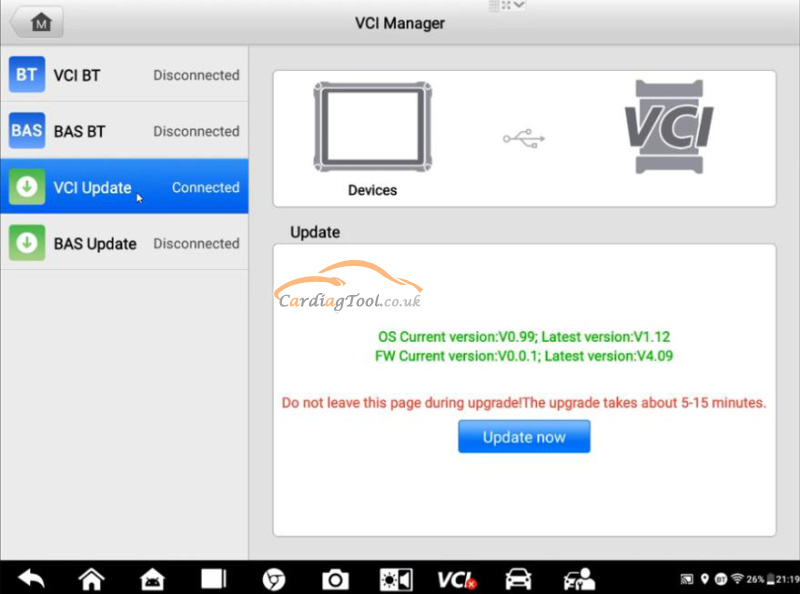
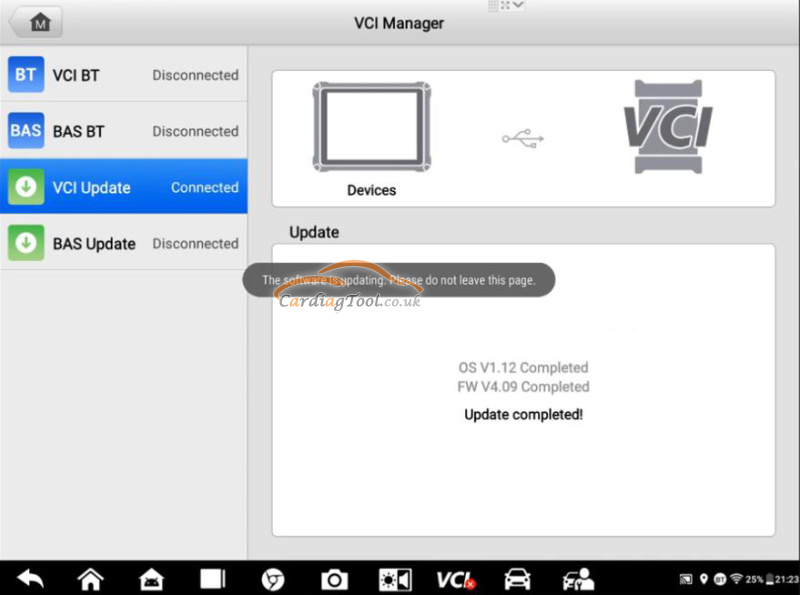
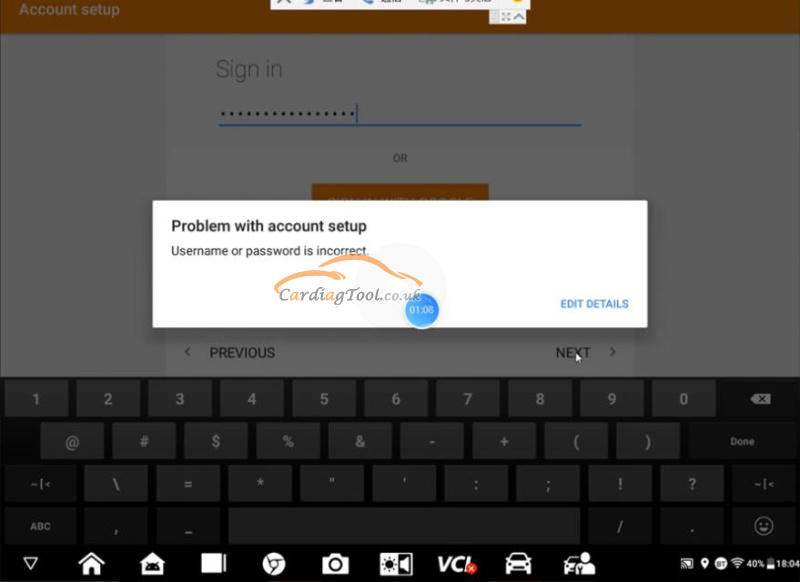
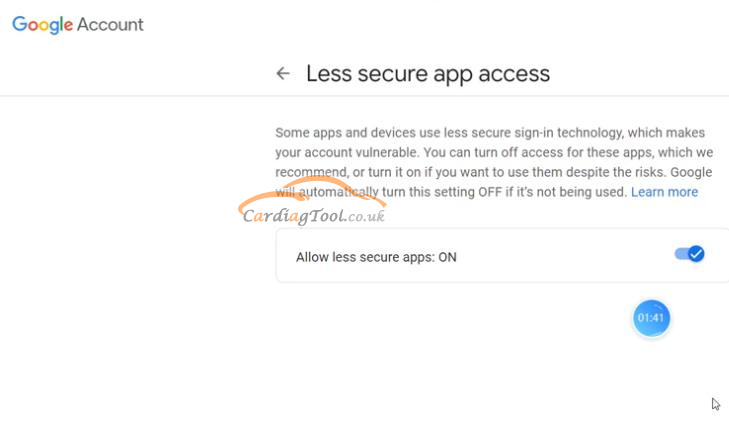
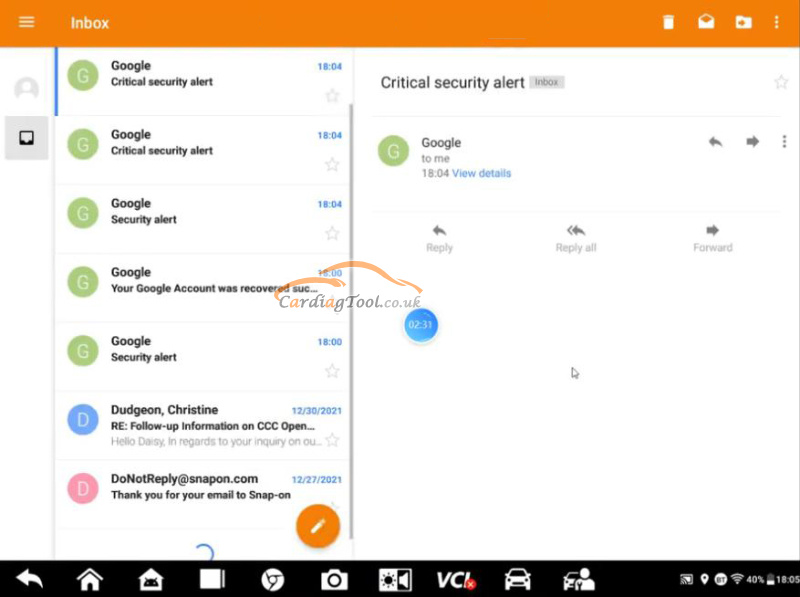
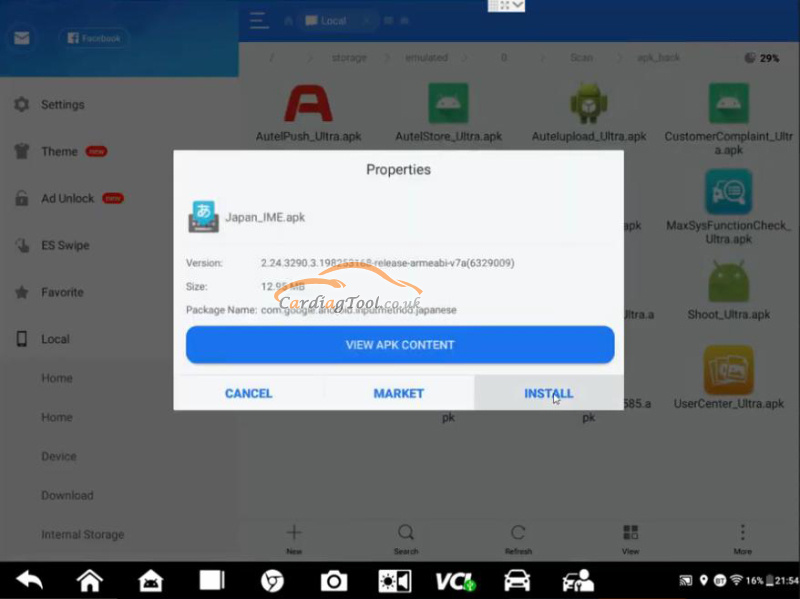
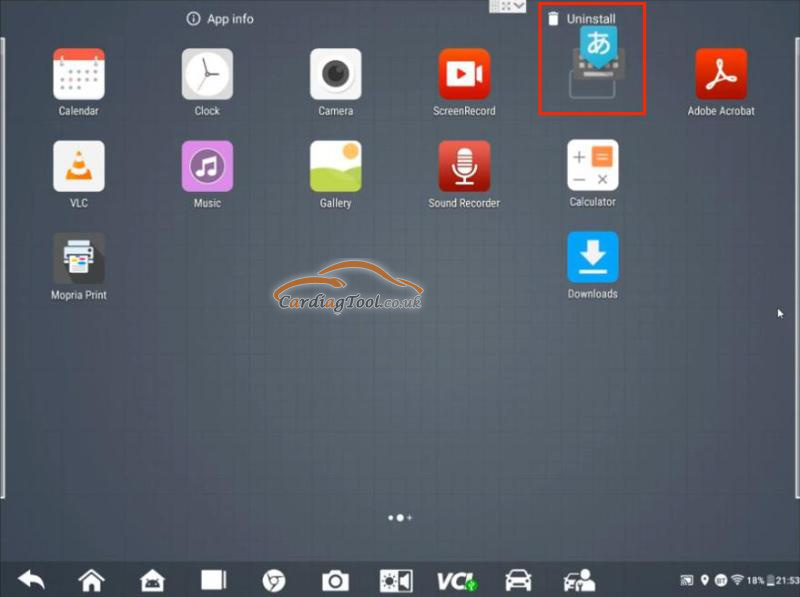

评论
发表评论