Lonsdor K518ISE Toyota RAV 4 2021 AKL Programming with ADP Adapter Guide
In this article, we’ll show you the process of Toyota RAV 4 2021 AKL Programming using Lonsdor K518ISE and ADP Adapter.
Let’s start it.
Part 1. Connection
Connect ADP Adapter to EPES(PEPS) module.
Lonsdor ADP Adapter package has two cables, 27PIN/24PIN EPES cable, so match pins to EPES module.
Connect rest parts: OBD cable, ADP Adapter, Lonsdor K518ISE.
Make sure the device is connected to network well.
Part 2. Generate Emulator
Turn on K518ISE Programmer,
Select
Immo & Remote>>TOYOTA>>Select from type>>All smart key lost(2016-)>>8A
First we need to enter “Backup immo data”.
Read and save immo data file.
Put Lonsdor LKE Emulator into key slot.
Load immo data file we just got.
Test if key emulator works, if not, follow instructions.
Part 3. Add Key
Restore cables on EPES module.
Then go to “Add smart key” menu.
Follow instructions.
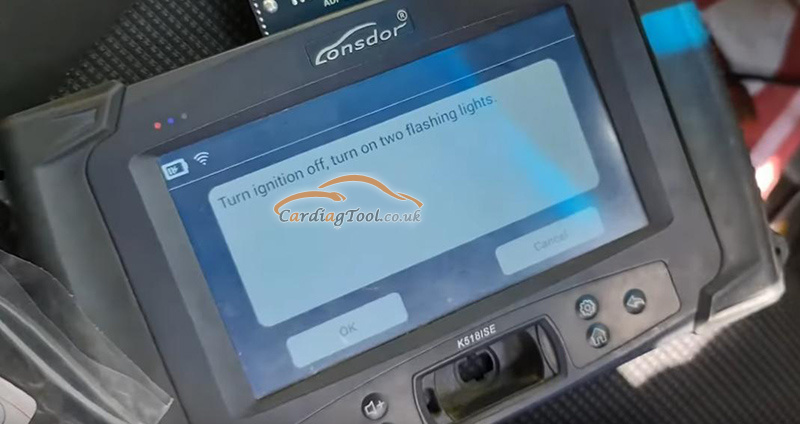
Key info.
*Carefully do this step!
1)Hold key emulator close to start button, buzzer beeps once, emulator away.
2)Hold new key close to start button, buzzer beeps twice, key away, repeat step 2 to program more keys.
Finish this step within 30s.
Use new smart key to start the car.
Done!
That’s how K518ISE Programmer add a smart key for Toyota RAV 4 2021 when all key lost with Super ADP Adapter.
Lonsdor Super ADP Adapter on Sale:
https://www.cardiagtool.co.uk/lonsdor-super-adp-8a-4a-adapter.html



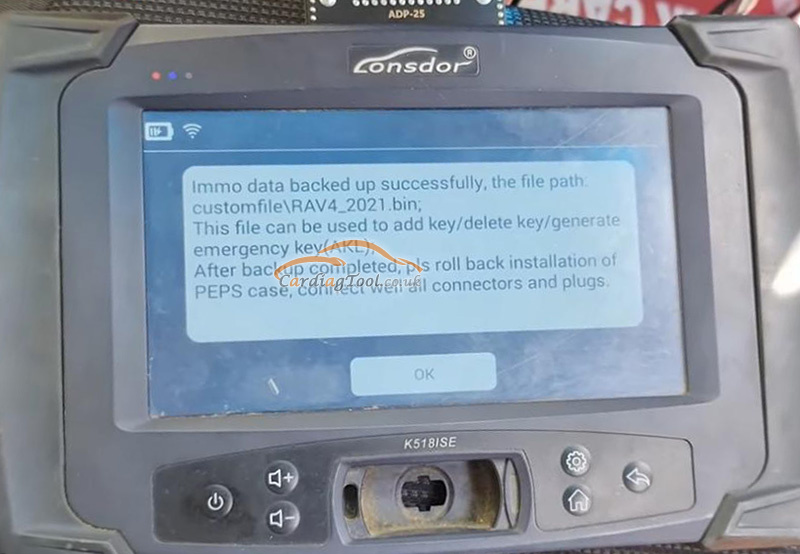
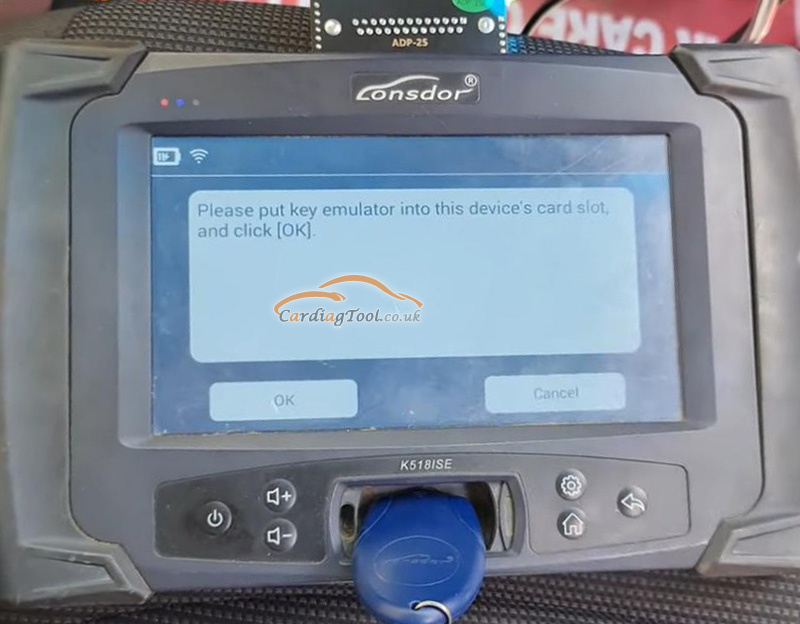
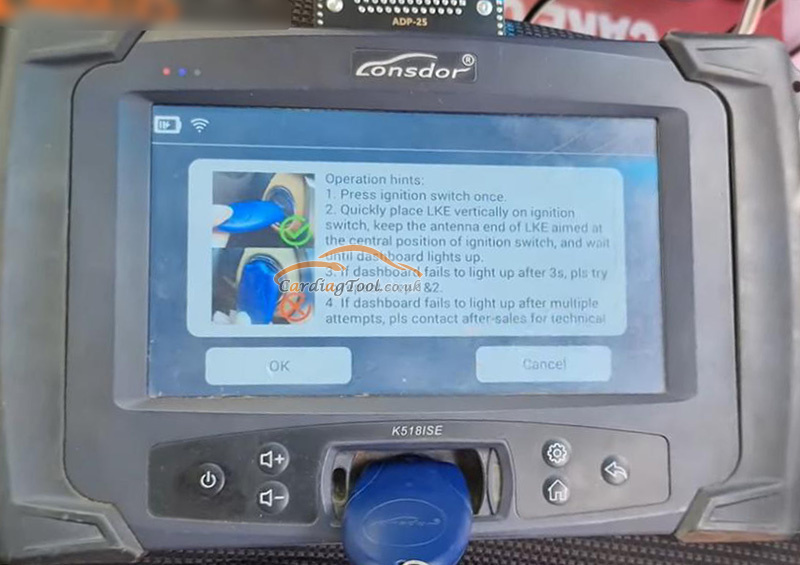
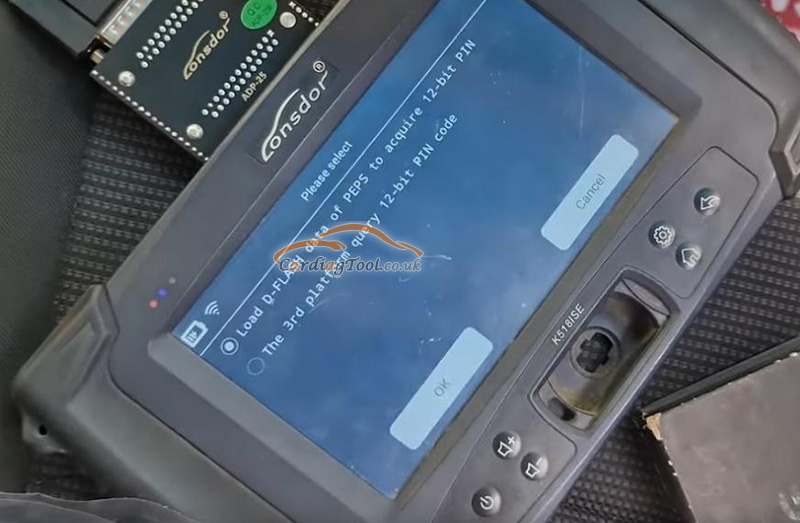

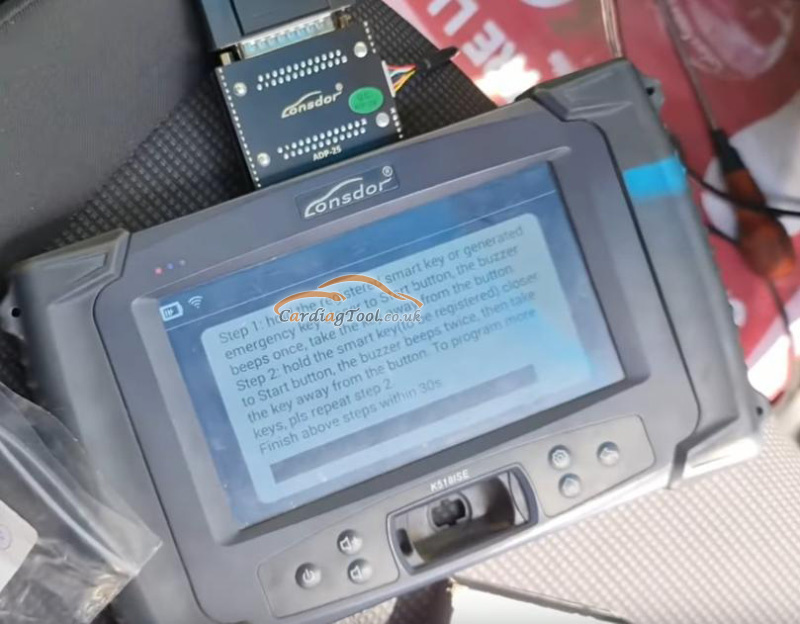

评论
发表评论